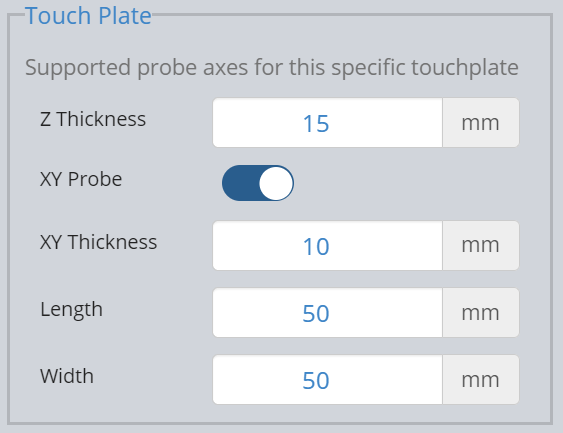So I am running version 0.5.5
After a crash with the PC going to sleep, the Probe Z is acting funny.
When I probe Z, it works as expected, however its setting the value to 60mm
I go into the Settings and set the probe to be 15mm, and I re-tried and now it seems to be setting it too 40mm
I have tried to reboot the PC, and try again, and still nothing. I am going to be uninstalling and re-installing later.
I feel your pain. I’m can’t use my probe until a patch comes.
gwilki
April 1, 2021, 11:00pm
3
@Megistus @Menglor Strange. I have no problem at all with the probe module. Can you post a screen cap of your probe settings?
I believe it has to do with the crash coming out of sleep mode.
I uninstalled and reinstalled and it’s back up.
Even with screenshot s, it was adding 40mm to every thing
It’s gone now with the new install
I will update my findig s when. I am out of the shop
After a uninstalled all is fine for me
Hi. It all fell apart when I tried to Fine Tune the Z Height. I put a new height into the Z Thickness and it would no longer drop down to the Zero point. Tried it in inches, tried it in MM. Uninstalled, Installed the new update. Tried a number of times to return back to its original state without success.
Well on a positive note. It looks like version 4 just dropped.
I hope it works out for ya
This looks promising already. Didn’t have this before.
1 Like