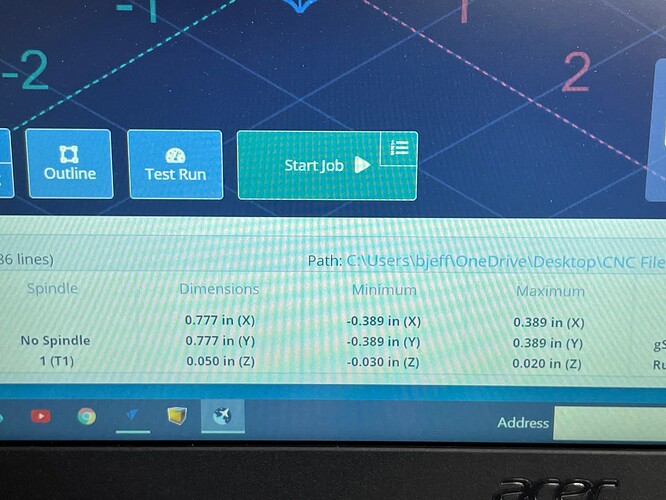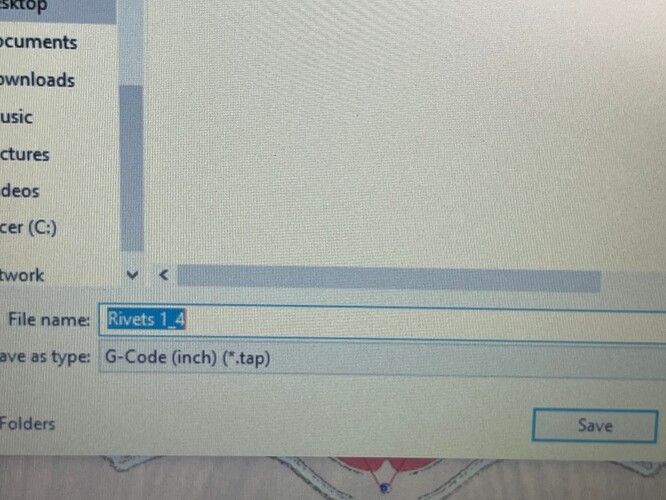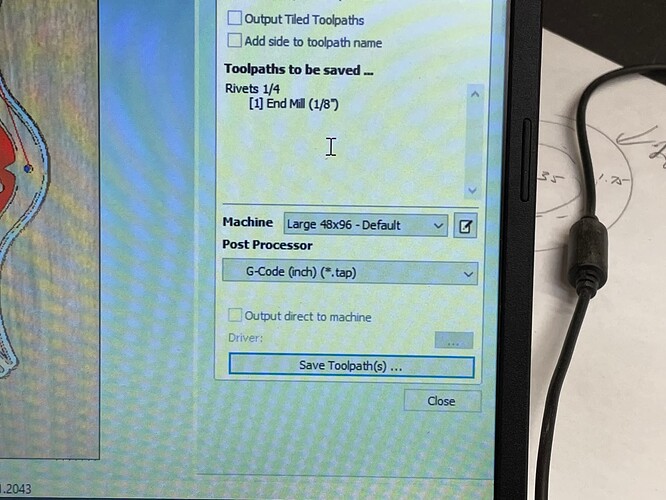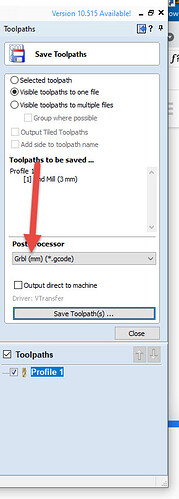1 week into using my long Mill 30 30. Created a file in v carve in inches, post processor in inches send it to g sender and it show in visualizer as postage size. Have settings in g sender in inches. Not sure if there is another setting I should be looking at, at but it runs fine on ugs but really would like to use g sender as I like it better. Sorry if this has been answered before but my search showed nothing. Thanks love the mill ,the company and hopefully g sender soon. ![]()
Barry Jefferies
if you attach the .CRV or .CRV3d I can take a look and see if its anything obvious.
probably need to turn it into a .zip file first
also post the Gcode
can email file, but not home to connect to machine and send you the g codepocket 1_4 [Clear 1].zip (73.2 KB)
thanks will send tomorrow
barry
so, your saying your using VCarve, and you uploaded a .TaP file.
a saved output for V-Carve is a .CRV
I am confused.
@Bjeff Barry: What are you using as your post processor in VCarve? I looked at your .tap/gcode file and the starting comment line is new to me. (No big deal there.) You should be using grbl in since you created your file in inches. The output gcode file will be a .gcode file, not a .tap file.
hi have attached some picture of the post processor and pictures of the files I’m using. hope this helps solve my problem thanks again barry
I am also guessing your using version 11,
I only have 10.5?
I am not sure what the Machine size drop down is.
change to the GRBL post processor and try it.
Sadly if your on version 11, I wouldnt be able to help loading the .CRV because it wont be compatible with my version.
Thank you soooo much it’s working now with the right processor. It’s so great to have this resource available to us newbies 
Barry