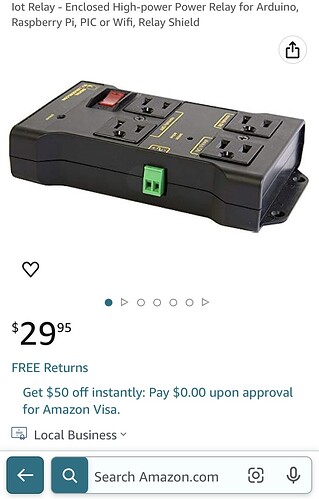Hello everyone, I have decided to purchase the longmill 30 x 30. My first question is about software. I do have knowledge using Illustrator and Lightburn for sending files to my laser. Just curious about what others have done when purchasing the software. Do most use the free software to get an understanding of it and then upgrade? I pretty sure my starting projects will be simple ones. Second , I plan on purchasing the dust boot. What other add- ons are a most? Any suggestions would greatly be appreciated. Thanks Mike
I did a monthly subscription to Carbide for two months until I was comfortable with the process. After that I bought Vectric Vcarve
In retrospect, I should have bought Vcarve right up front.
Thanks Greg, what bits did you start out with?
It really depends what projects you have in mind.
I started with the Sienci starter kit, but based on my type of projects I quickly bought new high quality 1/4 inch DC and UC mills, a roundover bit, 30V and 60V bits and a high quality surfacing bit. I have got some others along the way (I have only been at.this game for 9mths) but I use the theost along with the Sienci 1/8th and 1/16th DC. (Buy packs of these from Sienci…if you are like me, you will go through these at a high rate initially.
As for the project mix those bits work for, I have done some clocks and napkins holders with inlays (both wood and epoxy), the inevitable cutting boards and signs we all make. (End mills, roundovers and V Bits )
However the biggest benefit I have is for furniture making. What a pleasure to be able to cut super accurate dados with rounded ends anywhere on the surface and perfectly profiled table legs and bench tops. Surfacing, 1/4 and 1/8 endmills and roundover bits are the ones that come out most often for that.
Other add-ons…shop vac and cyclone bucket are a must. And after a while I bought an switch to turn the vac on/,off automatically and that was a god-send.
And don’t forget plenty of wide painters tape and CA glue until you decide to get t-tracks or not. Get the Superglue and tape in bulk as it becomes expensive if you don’t.
Then the usual woodworking tools
Micrometer (very valuable tool to me)
Tape measure
Chalk / pencils
Sharp knife
Wire brush
If you do inlays, get the abrasive brushes to clean out hanging edges
And then all the finishing stuff you probably know about or will find out as you go along: sealers, exes, oils etc Brushes, sand papers etc.
Orbital Sander. Etc.
Mike if you already know how to create and use vectors in Adobe you have the battle half won. I’m a sign guy and use nothing but vectors created in AI or Corel. Thats where I design and I import my designs into vcarve. Did my first project - a fireman’s plaque with a v-bit in vcarve probably about 10 minutes after downloading it-so not so hard if you have the design/vector experience behind you. Of course I’m talking simple 2d carves not complex 3d carves or anything like that. the plaque was carved with 1 tool a v-bit and cut from a design that I sandblast engraved on a glass plaque. Came out a little to deep but hey thats where the learning and experimenting come in. I’d still give it a 95 out of 100 for a first try. Actually, lol I’m still impressed when I see it. You will pick it up quick if you know vectors.
Thanks Kevin appreciate that. That’s one of things I was wondering about sending files to vcrave. Making signs is pretty much what I also want to do. Where do you get most of your info, YouTube or did you do any online classes? I’ll just keep it simple until I get more comfortable with the software. Thanks again. Be help!
I have been making signs for about 17 years - the old fashioned way - so my sign making info is all self learned over that time. I don’t really watch youtube for signs I just learned by trial and error…lots of error. I do watch alot of cnc videos as I have alot to learn there yet since I am switching from sandblasted sign foam signs to cnc carved sign foam signs. hope that helps some. Go experiment!
@BigDaddy57 Hi Mike, and welcome to the forum. As you have already seen, good people, all very willing to give their experiences and help with whatever you find yourself needing assistance with.
Personally, I’m an old fart who wanted to learn one software, and not learn two. Learning as you get older is difficult at best. Now, I am computer savvy, but my issue was I am a Mac guy and greatly dislike windows. V-Carve Pro only runs in a Windows environment. So I had to purchase a Windows laptop to run my software. What is funny is I actually run my LongMill with a 2011 MacBook Pro. Works like a charm.
Once again, welcome and I am here to tell you your decision to buy into the Sienci family is a good one.
Thanks Jake, appreciate your kind words. I’m in the process of ordering my machine. Just deciding on my add-ons. I already have a DeWalt 611pk. It’s slowest rpm is 16000 to 27000, where add-on Makita speeds are 10000 to 27000. Would the DeWalt be ok to use or is 16000 to high for the slow speed? Thanks
@BigDaddy57 Mike, if I were you, I’d get the router they recommended. Not because of the money, but because it is a dedicated router. You won’t be able to get it out of your cnc very easily. I hope I’m making sense. Once you run the cord through the wire chain, you won’t be able to get it out very easily. I’m actually considering buying a dewalt laminate router cause I won’t take my cnc router off the table. Have a good one sir!
Jake
I think the 2 routers have different circumfrances and may not fit the router holder. I thought the dewalt was like a 72mm and the makita was a 65mm - not sure but thought I raead that somewhere. I have the dewalt on my little cnc (millright carve king) and I bought the makita on ebay for $85 delivered new in box
for the long mill which might arive someday soon hopefully barring a ups strike.
I started with the free version of Carbide Create which was fine for what I was doing in the beginning. I then started trying to do inlays which weren’t working out so I bit the bullet and bought Vcarve Desktop. Never looked back.
I use a Makita router which also works great now that I can switch it on and off within the gcode.
Just be aware that there are cheap Makita knock offs on the market. They look genuine but have lots of run-out at the business end which makes for ugly routing.
I started off with the DeWalt 611 but eventually went with the Makita. If you use the Sienci dust shoe you’ll be limited with the DeWalt due to the larger diameter. Save time and headache and go with the Makita.
I bought Vectric v-carve Pro up front. The best decision I’ve made thus far. It also does lasers. One software three machines. Laser, rotary and router.
As far as add on’s, I purchased a power strip that turns on my vacuum and router when I hit the go button.
Wise - Wish I did! Stuck with desktop till I need larger ![]()
@engraver99 You’ve lost nothing, Kevin. If you decide to upgrade to Pro, you get full price for your Desktop. You pay only the difference. You will see on the Vectric site that you can indicate that you want to go from Desktop to Pro or Aspire.
thank you for that info
He right. Just one more reason to go with Vectric software co. Eventually I will upgrade to Aspire, just as soon as I can justify the added cost.
Did you give any thought to getting the IOT Relay???
Here is the one I got and would recommend for automatically powering up your vacuum and router,