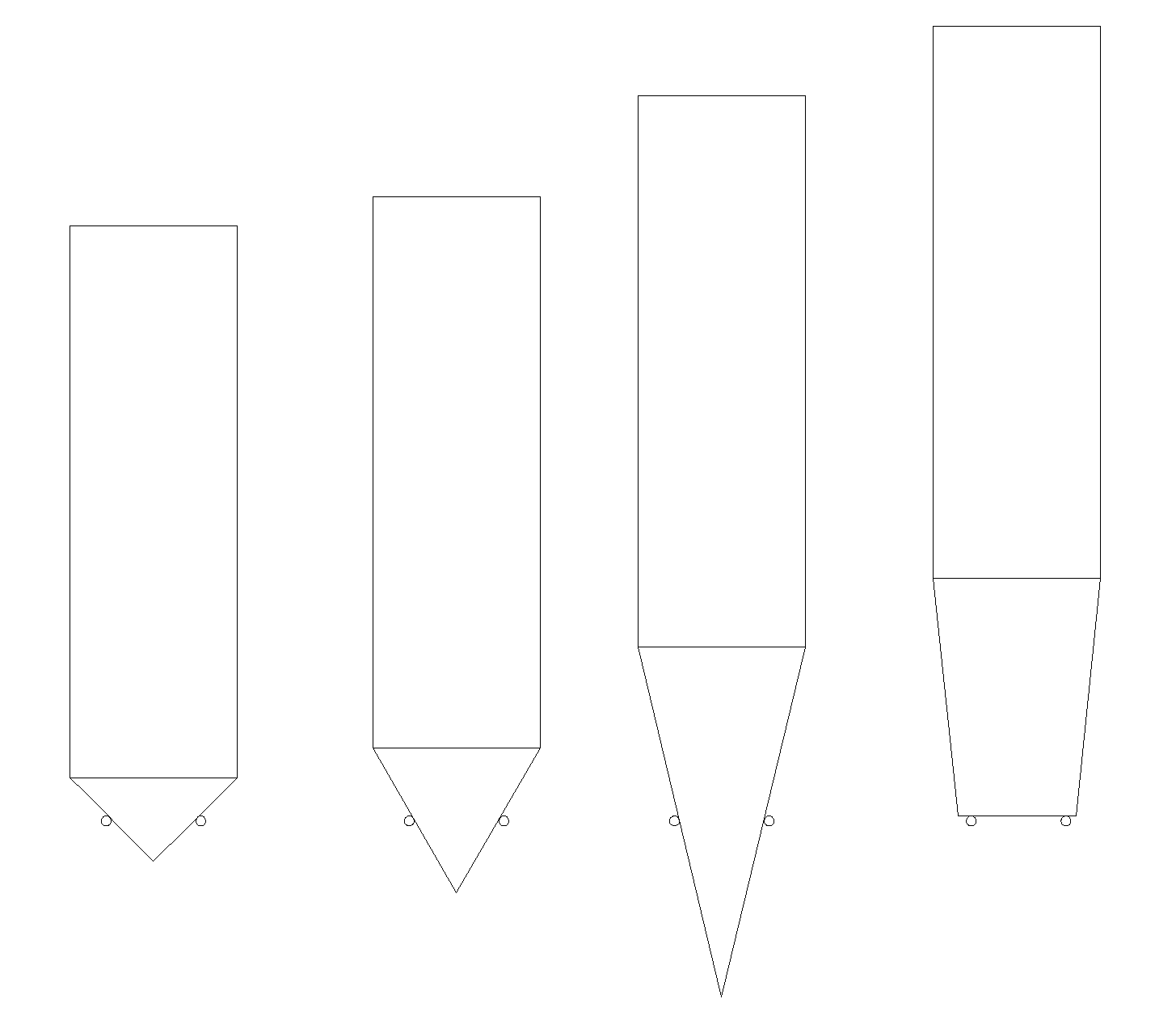They say a picture is worth a thousand words so here is a drawing I did to help explain what’s going on.
In the drawing pretend the little circles are the ends of lines that extends straight into the screen. You can see from left to right how the bit angle affects the depth of the cut. The last one on the right is your bit that just can’t fit between the lines.
I hope this makes sense, if not let me know.