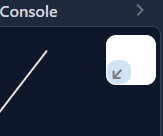How bad i want to have a setting to choose the XY corner for the 3d touch probe.
Currently the default is X- Y- , i had always use the X+ Y+ to find the zero corner, that’s what i use in fusion 360 too.
Please make it an option.
Did you try clicking on that icon? It changes corners when I click it in 1.4.12, I didn’t get far enough to see if it is the same in 1.5.0.
Does that mean it worked for you in 1.4.12? I’m just not clear if your suggesting a new feature or one that was lost.
that would be stupid for not trying, but that’s not my point, the thing is i want to set it and forget it
Edit: i made it a bit unclear, Gsender defaults to X- Y- i want to make it in settings X+ Y+ so when i open Gsender the next time it’s already set. i did already damaged a probe …
I see, I just restarted 1.4.12 and it reset itself to the -X-Y corner. PITA if it’s one more thing you have to double check all the time.
That’s a good idea @iuliancalin, I hadn’t realized that the state was reverting every time you opened it, I can definitely see how that’d be a PITA
@iuliancalin great news, this is now in 1.5.3! Give it a shot and hopefully it addresses exactly what you were looking for. Thanks for the feedback and idea ![]()
Thank you. pretty much exactly what i was looking for. tested and it works. ![]()