I’m sure there is a simple answer here and its likely been covered before. For some reason in gsender my return to zero only offers XY0 and not XYZ0. Any idea?
@Doug4 - Was originally XYZ0 but was changed in a later release. Can’t remember why but was done on purpose. So now it’s a 2 step process. Try searching through the forum and you may run across the answer. You could set up your own macro to do all three axes.
It’s been XY Zero for a bit over a year now and was a deliberate change.
The primary reason was safety - having a single XYZ zero movement could result in situations where the bit moves at heights where it would impact the workpiece or clamps. There are also situations where the Z0 is some depth into the workpiece or against the spoilboard which could cause issues if the button was pressed accidentally or without forethought.
Separating the movements into two actions helps us avoid that - the user can move to XY0 at a safe height and then to Z0.
As @Heyward43 mentioned, if it’s something you really want you can set up and keybind your own macro to achieve the movement, but it’s not something we plan on changing for the main UI functionality.
Thanks for the explanation gents. Mentioned was the second step to get to Z0. Is there a way to do this or i this a manual jog thing?
You can use the Go to button next to the axis DRO to go to a specific axis zero
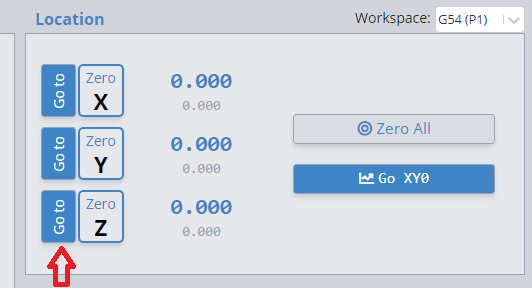
EDIT: I scrolled and saw this has all been answered already. Sorry.
As the original issue has been addressed, I’m closing this topic. If anyone else has a similar concern, feel free to start a new topic, which will ensure that it is addressed promptly.