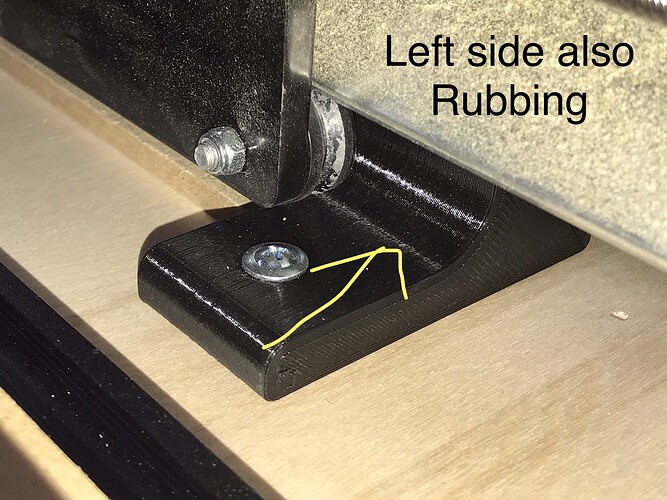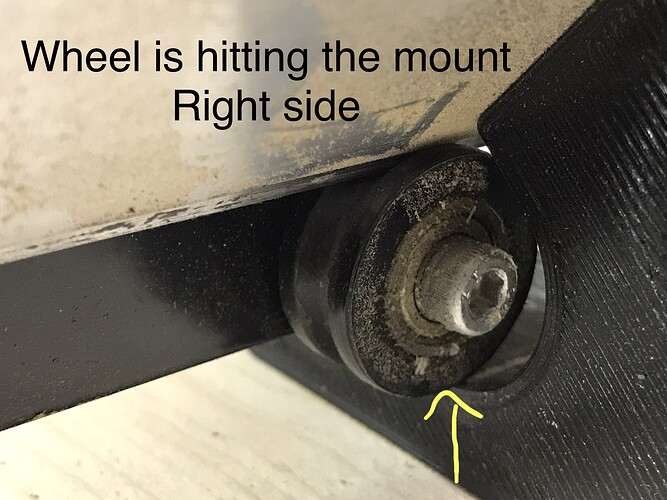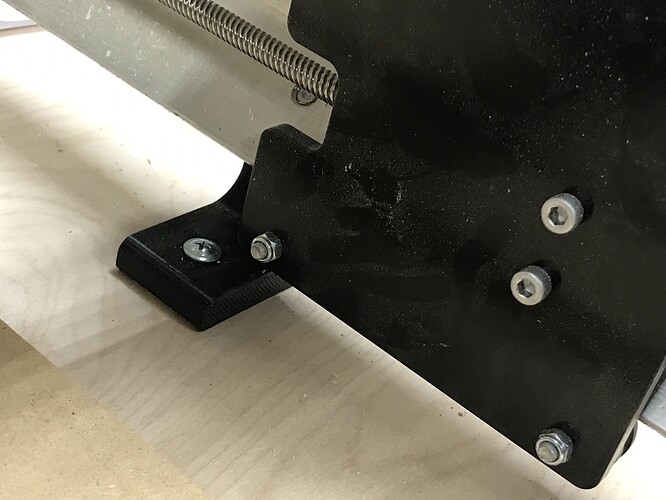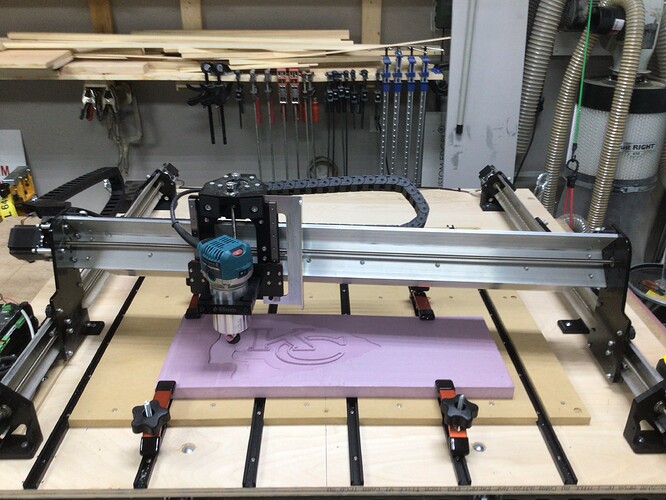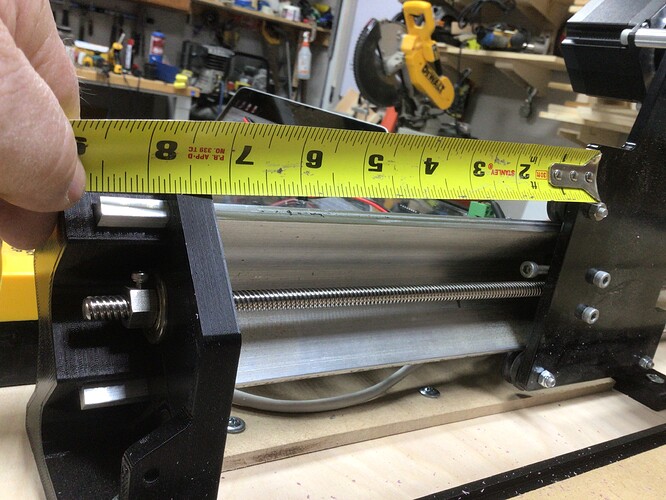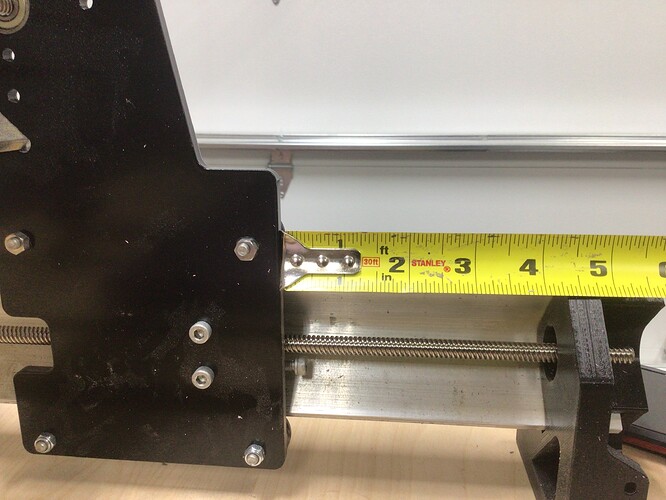I have run two different files on my Longmill both times the right side Y axis stops moving. Both times it happened at about 60% complete. It seems as if the stepper motor stops working. I checked the electrical connections after both failures and once I stopped the program it would move freely by jogging. I am using Easel and the files were downloaded from Google into Corel and exported as .def files. Any help would be appreciated.
@53papa Welcome to the group, 53.
I would start with mechanical things, since the problem is there in two different files. Check the tightness of the delrin wheels and make sure that the anti-backlash nut on the right side is not too tight. Finally, ensure that the motor coupling is tight.
It could be noise bothering it, too. If everything else mechanical seems good, it may be worth taking the motor cable out of the drag chain and away from other cables.
If none of that solves the problem, we can start on software remedies. What version of UGS are you running?
Version 2.0.7 Snapshot
Eccentrics on right side were loose, will try to run again…
@53papa Mine did that very early on. It was because the upper wheels were not tight enough, allowing the gantry to drop. When you tighten the upper wheels take the weight off the gantry by lifting up on it. Otherwise the weight of the gantry makes it seem like the wheels are tight.
Thanks Grant, I’ll give it a try in the morning.
Nice, good catch 53papa !
Ok, I spent an hour this morning checking all fasteners, etc. Adjusted eccentrics so no up/down play. Lower wheels are still contacting the two intermediate brackets, can’t pass a post-it note between wheels and bracket. Started another cut and did fine for 25 minutes. I paused the cut three times to measure from the front of the y axis gantries to the front foot, first measurement ok, second measurement there was a 7/8” difference with the right side being the shorter measurement. Restarted the cut to see if it would correct itself but got much worse, now measurement is off by almost 3”. I thought the right side wheels were dragging on the bracket but now it’s obvious the x axis gantry is not moving the same amount causing it to bind up on the right side. The couplers are as tight as I can get them. Sending pics.
@53papa I’m frustrated so I can only imagine your thoughts right now.
I would try three things.
I would verify that all the dip switches on the motor controllers are where they should be. I would click each one of the off and on to make sure they are seated. Then run a job.
I would either try a job where the XZ gantry did not move far enough in Y to cause the wheels to pass over the intermediate feet, or I would remove the intermediate feet and run the same job. Regardless if this works, the wheels should not be contacting the feet.
I would exchange the two Y motor cables to see if the problem moved to the other side. If it does, it would seem that either the slow-side motor controller is misbehaving or the motor itself is.
Ok. If I may ask do you work for Sienci?
Having the same issue, did you get it resolved?
@53papa I’m sorry that I missed your question 53papa. No, I do not work for Sienci. I’m just another user, like you.
Did you resolve the problem? If so, what was the solution?
Is it possible that the coupler is loose on the motor shaft or lead screw on one side? One side slipping more than the other? I had a coupler that would not tighten down on the motor shaft enough so I had to put a piece of 220 grit sand paper around the motor shaft and then tighten the coupler around that. It’s held up great since.
I had to get help from tech support. They remotely got into my computer and performed some kind of sorcery that fixed it. Wish I could tell you more but I would call tech and get their help.