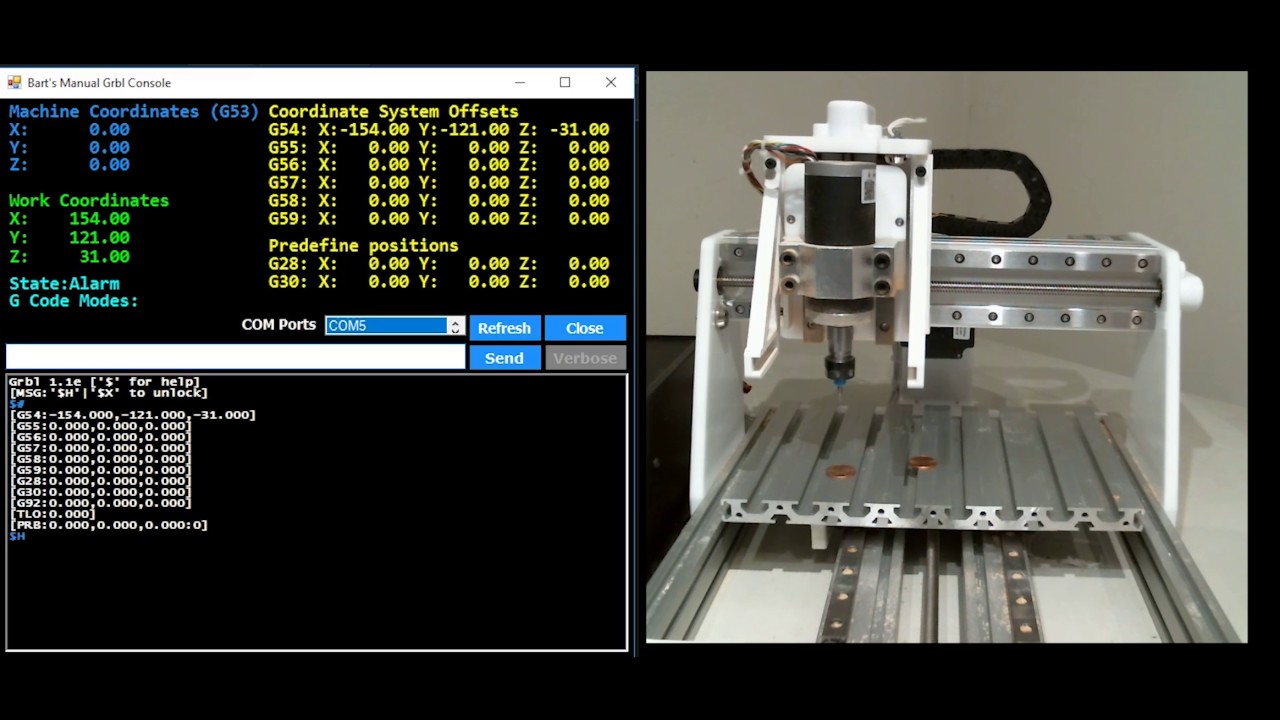Hi
I am a noobie to the CNC/gcode world. I’ve been playing with openbuilds controller but gsender looks like something I’d like better. Could someone please explain how to program and use the “workspace”(G54, G55 ect…) settings. Again, I’m a complete novice with gcode so I need help from someone with patience, sorry but I’ll need - click here - type this - open that, kind of instructions. Ok, I’m not a complete idiot, been using AutoCAD for a while, using it to draw models for carveco. Anyway, hope there’s someone with a bit of time that can walk me through it.
thanks
Tim
Hello @tim and welcome to the group. I know a little bit about basic workspace usage but not how to use them from CAD/CAM software.
Basically what I know is that you are always in a workspace and when you set zero on an axis that is saved in EEPROM (memory on the Arduino that survives power off). I don’t think they have much use unless you can home the machine. That said if you can home the machine then you can save different zero positions to different workspaces. For example I have G59 set to the center of my machine in X and Y. Any time I want to do a project in the center of my machine I can switch to G59 and hit goto XY zero in gSender and my router is in the middle of my machine. Then I can switch back to G54 and set XY to zero so G54 has XY in the middle. This has been useful when doing double sided projects with some pegs that go into the stock and the spoilboard for alignment. The pegs holes were drilled from that same “middle” position making a square, one peg in each corner. Then when I do double sided work the first thing I do is center the material by eye and drill those corner holes. Then the material can be flipped over and I have the same middle on each side.
Other uses I have heard of would be if you have vices set up on your spoilboard you could have a workspace dedicated for each. I imagine that in some advanced CAD/CAM program you could run the same g-code, once in each workspace to make multiple identical parts. That is something that my current programs don’t support and I’m not sure I would use it if I had it.
That is my understanding as far as it goes. Again welcome to the group Tim.
@tim I have G54-G56 currently in use in gSender for two different jigs (I leave G54 at the default position) . Pick the workspace you want to use and zero the machine where you want it. Change the workspace to a different G5x and zero the machine where you want it. You now have two different zero positions saved. To goto, pick your workspace number and goto XY0. .
@_Michael I can’t remember if this works without homing or not. It should?
If my understanding is correct, the workspaces are offsets from the machine coordinates and without homing the machine coordinates are 0,0,0 wherever the machine was when it connected to gSender. You could use workspaces within a session but disconnect and reconnect with the machine in a different position then the original spot when turned on and your work coordinates would be off.
@_Michael that makes sense. I did put a shallow 0,0 with a v-bit in the spoil board “almost random home” position before I got the inductive sensors.