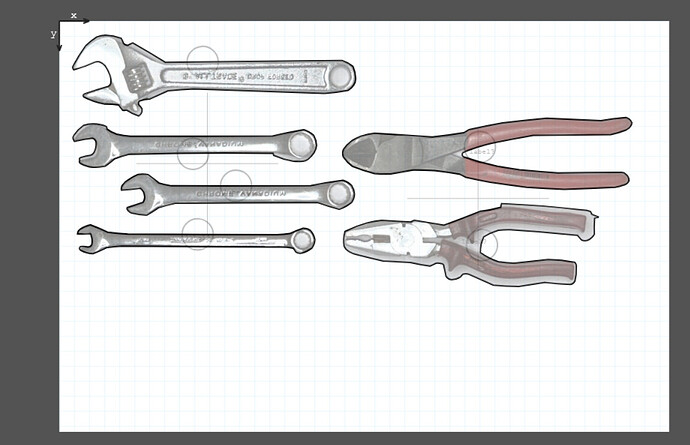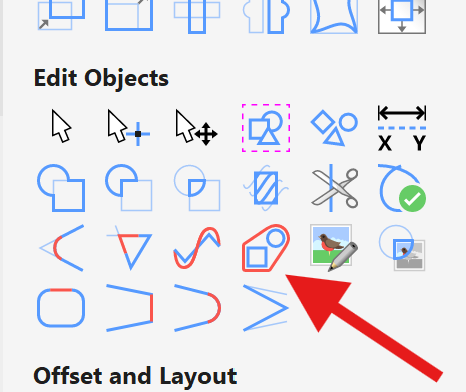I am in the early stages of cutting shadow foam for my tool drawers to get things organized. I use vcarve desktop as my software. I found an ap called “Toolkaiser” to photograph and layout the tools, i then imported them into vcarve and set up a pocketing toolpath. Today i did a test cut in a piece of thin plywood just to verify the scale was correct. Everything went well except the Pocket was just a little tight. Is there a easy way in vcarve to adjust for this or do i need to manually edit each image ?
@fonthillhd In the pocket toolpath, look at the pocket allowance box. Set a value there. It must be a negative value to make the pocket larger.
2 Likes
Thank you I will try that today