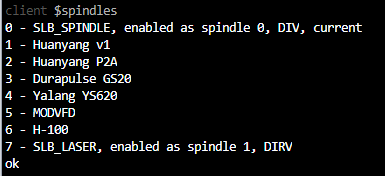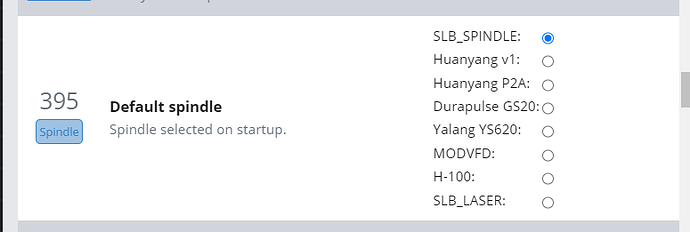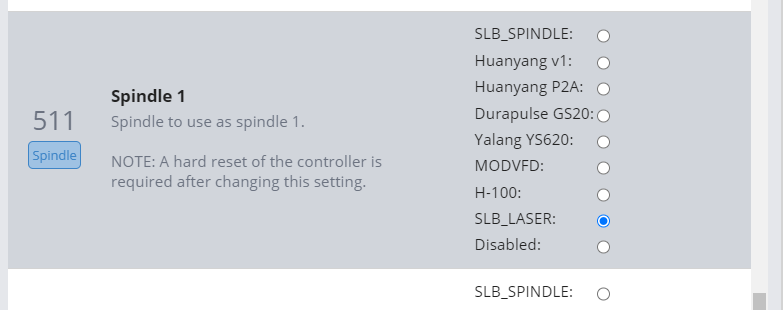First place I’d look is making sure it’s enabled correctly in EEPROM - I’d lean towards it being disabled as an option. We’re going to take a quick tour of the various Spindle settings in the Firmware tool:
The first stop is $395, which is the default spindle. In this case, it should by default be setup to the SLB_SPINDLE option. This both enables SLB_SPINDLE as an option as spindle 0 and sets it as default on power up. You’re fine setting this to SLB_LASER if that’s your only spindle option.
The remainder of the spindle settings are a bit further down in $511-$513. These are all options to enable other spindles options for spindles 1-3.
Make sure if $395 is not SLB_LASER, you set one of spindles 1-3 as SLB_LASER - in this case I have it enabled as Spindle 1. Once applying the firmware changes you need to power cycle the board using the switch as noted in the description.
At this point, reconnecting shows the correct 2 options in the Spindle dropdown:
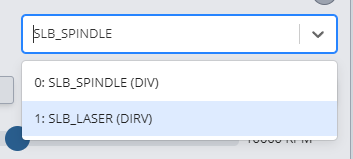
And $spindles in the console also shows the correct output - I have two spindles enabled as options out of the 8 available: