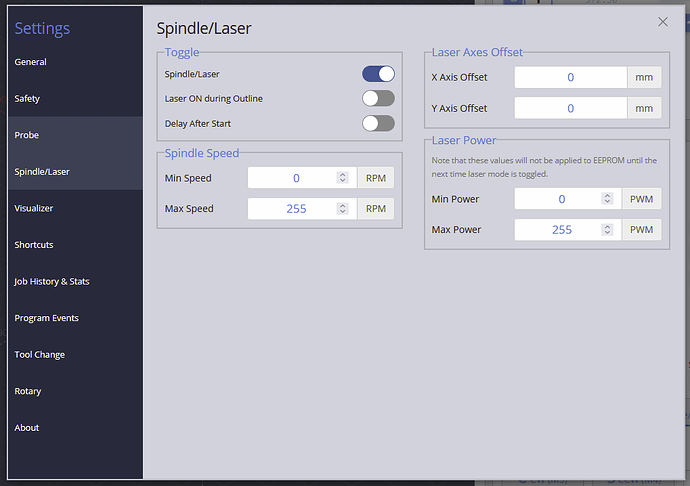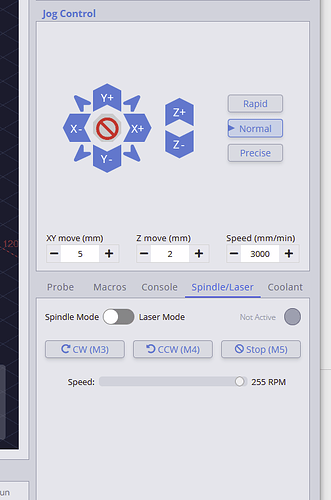First time poster and CNC nube - Using g sender surfacing tool for first time - I can create file and CNC will move, but can’t get spindle to turn on. Is there a setting I need to adjust in firmware ? Or do I add in some code? I have tried using the touch screen to turn on spindle before starting file, but it turns off as soon as the file starts.
Thanks for any help.
I am using a TTC450 - Mainboard – DLC32 V2.1 (ESP32-based as found in [TwoTrees TS2 laser engraver]
Diagnostics
gSender 1.4.7
Environment
OS: Macintosh; Intel Mac OS X 10_13_6
Homing: Disabled
Soft Limits: Disabled
Home Location: undefined (Back Right)
Report Inches: Disabled
Stepper Motors: Unlocked
Machine Profile
ID: 52
Name: Generic CNC
Type: Version: MK2
Spindle/Laser: false
Laser Mode Enabled: false
GRBL Information
Type: Grbl
Firmware Version: N/A
Sender Status:
Modal:
NULL
Tool: NULL
Workflow State: idle
Homing Flag: false
Preferences
Workspace Units: mm
Laser: Disabled
Rotary: Disabled