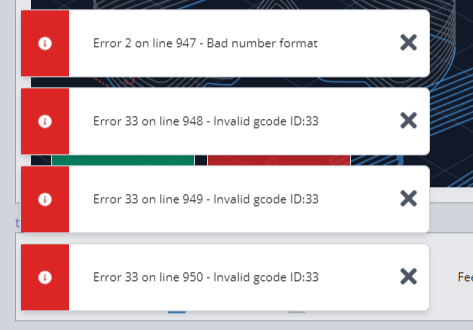I tried to cut out a couple of pieces using a profile tool path but encountered 2 error codes multiple times but when I do the test run no errors are discovered. Using gSender 1.1.7
Here is the gcode. cutout 2.gcode (58.3 KB)
These errors can be caused by poor communications between the PC and the LongBoard. If bits are corrupted during the transmission the Gcode will be corrupted and cause errors like the ones you are experiencing and you can look at the Gcode files all day and find nothing wrong.
You might try a different USB cable, maybe a shorter one or look for noise sources. Maybe plug router, shopvac, etc. into a different outlet/circuit than the PC/Longboard.
Could these error codes have been a fluke? Not to imply nothing happened but nothing so major I need to set up gremlin traps throughout my shop. I do have the router plugged into the same circuit so I will address that and switch out the USB cable as I’ve been meaning to do that anyway.
Thinking about everything I did leading up to that toolpath and eventual errors, I did catch a bunch of silly mistakes in the process causing me to edit the toolpath and overwrite the saved file maybe 4 or 5 times. I probably should have recreated and saved it as a brand new gcode.
Thank you for the reply
If you run the same gcode file again and get the exact same errors (i.e. same errors, same locations) then it could be bad gcode, but if the errors differ each time it’s a communications problem. I had it happen to me, too, but I don’t remember exactly what I did to resolve, but probably the things I listed before.
For what it’s worth the code looks fine to me and I had no trouble loading and simulating it with CAMotics. Electromagnetic interference/bad connection would be my guess as well.