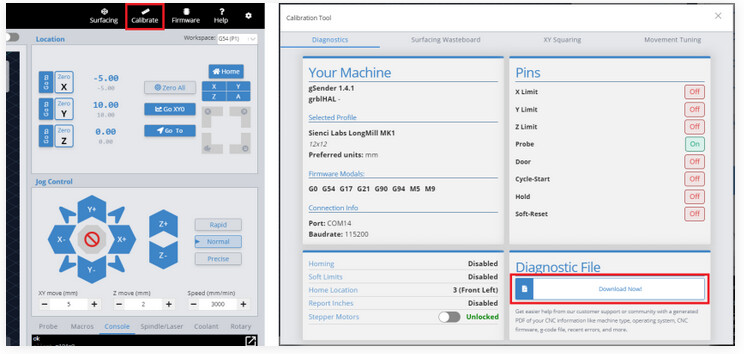So, I just got into M6, tool change with a touch sensor. It works as expected untill I get to the last point “resume job” when I click on the wizards last step, the machine goes to the last known point before the tool change, and goes back to probe location.
The only thing to prevent this is to manually quit the wizard and click on the green button “resume job” .
Any ideas,
Which of the tool change options do you have selected? Also which version of gSender is this for
i’m using fixed tool sensor and latest version of gSender i belive it is 1.4.9
I tried the same setup out today and didn’t see any issue myself. Maybe could you try to do it again, then once it gets hung up (before you manually resume), could you generate a Diagnostic PDF to send to me? Maybe there’s something else going on that’s holding it up
You can generate the PDF like this:
ok, i’ll try, but when do i generate the file? because as i mentioned, btw i did some cuts today too, i can do the entire setup, but i can only resume after i click the continue button, and then when the machine goes to the “resume area” i have to close the wizard and click the left “resume” button, it does not turn the spindle on in the wizard itself
I would press the continue button in the wizard, and then let it go to the wrong spot and then pause or stop the job and generate the file
diagnostics_8-31-2024_13-19-51.pdf (110.1 KB)
here is the file of te exported diagnosis.
edit: after doing some more test cuts, and played around with the machine and tool change, i noticed, after probing the initial tool, change tool and probe, then i reprobed the changed tool, so probing twice the wizard goes away, i don’t have to close it myself. might be helpful for diagnosis.
btw in the diagnosis file it says grbl firmware N/A but i know it is 1.1F
@iuliancalin is this issue still present in 1.5.2?
i did a test a few days ago and is unclear. i don’t have any projects at the time.