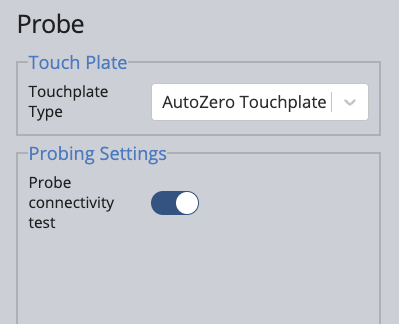I tried the latest Gsender Edge and found something concerning. I was trying to zero a job with the auto-zero touch plate. The tool was moved down to do the Z zero just fine but then it very rapidly moved to the left 2 inches past the edge of the job and knocked the touch plate and my hand that was holding it in place with surprising force. I thought it was a fluke so I retried and the same thing happened. No problem at all with the regular Gsender.
@wilf_yyz I opened a new topic for this and moved your post into it so that it does not get lost in my topic on feed rate.
hi a newbie here but i seemed to be having the same problem here using the auto touch probe and the Y axis i dont know if you have the homing sensors but i dont and wonder if this is part of the problem so before i throw mine out the window i wish you good luck in finding out what is causing it
Hi. I also am an old fart. I have the sensors installed on my machine but I doubt they contribute to the problem since everything worked fine with legacy Gsender. It was only with Gsender Edge that there was the problem with the rapid X motion when using the auto-zero touch plate. Also, the Z part of the operation was normal.
Just following up on this - We’ve done a fair amount of in-house testing and can’t recreate it, on top of the g-code itself not having changed since 1.1.7.
Since you’re experiencing it on a later Edge version, could you double-check that you have the correct touchplate profile selected in preferences in Edge? I’m wondering if the changes to preferences between Edge versions reset it for you.
What you’re explaining sounds like the normal touchplate code is being run.