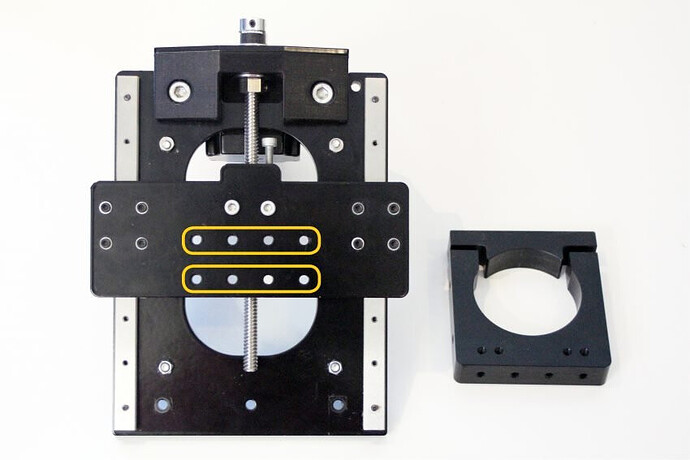So ive been able to adjust left and right tilt to level the router, but how do you adjust front and back tilt on the 30x30? Seems the only variable is in the V wheels on the left and right extrusions.
I think you have to loosen the back plate that holds the router mount slightly. Then shim the top, or bottom to make it plum. Be patient, it takes time. Would have been nice if it had built in adjustments. Hope I explained it right.
@Chaosweaver , I’m about to change all my V-wheels and was wanting to try and do a better job with tramming, so I’m curious about this too.
Are you referring to this part for the shimming?
Yep those are the colprits.
How far out is it? You may be able to get some of your tram corrected by loosening your gantry screws and rolling it a touch.
A set of Allen set screws would be a nice feature for this application.
Just saying
Depending on how out it is, you can slightly loosen the mounting collar and make small adjustments to the router position. It may shift a little when you tighten it back up, and you’ll definitely have to re-adjust your x after.
Tramming is one of the big issues I have with this machine and the support associated with it. Sienci seems to just ignore this very large part of their CNC and not offer any help. I had seen someone suggest to just barely loosen the screws (4 on each side) which attach the router gantry to the two vertical rails (silver in the picture above) and slightly adjust the router, then tighten the screws down again. It works, but with this design I do not think regular tramming was thought out. It is something which you should do pretty often and something to look at on my next CNC purchase.