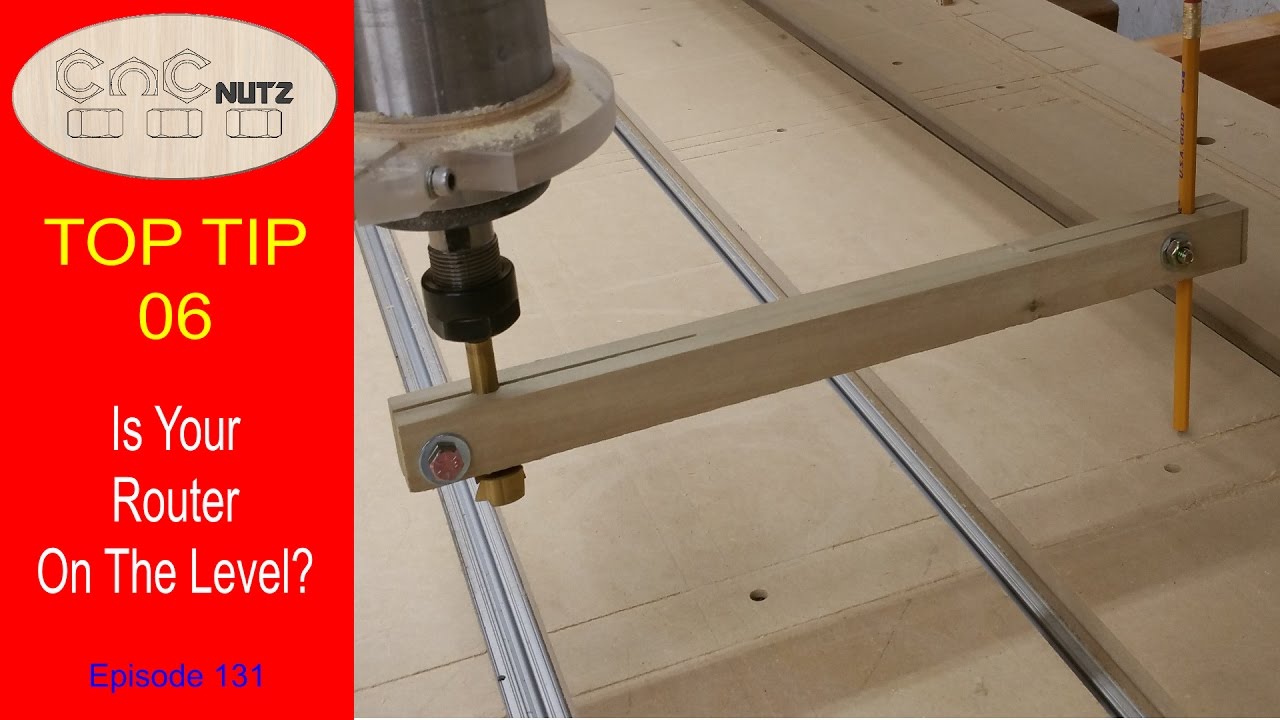Been wanting a CNC for 4 years, finally pulled the trigger on a 30"x30" Longmill, and I’m loving it…not a McDonald’s drop  .
.
I’ve been using Easel, Carbide Create, and use Gcode Sender, with only operator errors, for the most part. Anyhow, I’m starting to see tram issues on all 3 axis.
I’ll try to sum this up as best as possible, without writing a book. Order my Longmill, and assembled it per instructions, online and youtube video that’s out there. Made my table, as sturdy as possible, with .75" MDF, and topped it with 4" wide x .75" spoil boards and t track. Surfaced it with a Whiteside 6210, and started carving right away, with no issues, other than beginner mishaps…got a few door stop pieces now  .
.
I started to visually notice differences in depth on my pieces I’ve made, and started researching what could be going on, which led me to tramming my machine. I made a Z rod out of .25" round stock, that would cover a 30" radius, chucked it up, zeroed at a random corner, and started checking the surface…  . I saw as much .10" from one corner to a mid point side, and there wasn’t really any consistent decline to lead it to that. My entire board had very random rises and drops throughout. So I got to checking all my v wheels, backlash nuts, making minor tweaks, and just doubling down on touching every single bolt and nut to make sure everything was tight. Looking at my numbers from the first go round of measuring every corner and mid point, I decided to add one small washer per side on the Z rail bottom wheels. That made it worse, so I moved them to the top, and it seemed to make my numbers in the right direction, so I said to heck with it, and sent it on another surfacing mission, just to see if I could get it to a more tolerable consistency.
. I saw as much .10" from one corner to a mid point side, and there wasn’t really any consistent decline to lead it to that. My entire board had very random rises and drops throughout. So I got to checking all my v wheels, backlash nuts, making minor tweaks, and just doubling down on touching every single bolt and nut to make sure everything was tight. Looking at my numbers from the first go round of measuring every corner and mid point, I decided to add one small washer per side on the Z rail bottom wheels. That made it worse, so I moved them to the top, and it seemed to make my numbers in the right direction, so I said to heck with it, and sent it on another surfacing mission, just to see if I could get it to a more tolerable consistency.
Well, as soon as it started on its 3rd round of X travel in the front, I saw the dreaded waves of dismay. The first time I surfaced my table, they weren’t as bad. You could see them, but not really feel them much. Trying to figure out how I could shim it out, or anything else, I talked to my machinist, and after reading up on some forums on here and else where, I barrowed an indicator from my machinist at work. On the Z axis alone, I’m seeing a consistent +.021 rise, at 180deg out, in a 3" radius. Basically just turning the router with the indicator mounted to it. On the table itself, from right to left on the X axis, on the back side of the board, it’s out -.013", and from that point to the front left side on the Y axis, it goes to +.023".
I’m waiting to hear back from someone at Sienci, to help get this figured out. But any help on here is more than welcome. I’m going to attempt to draw this out on here, in a box with my dimensions.
BACK OF LONGMILL
-.013 +.01 0.0 (my zero point)
+.01 -.016 -.003
(middle of board)
+.023 +.01 +.013
INDICATOR ON ROTATIONAL Z AXIS ONLY (3" RADIUS)
0.0 (my zero, towards back of board)
+.012 +.008
+.021 (front side direction)