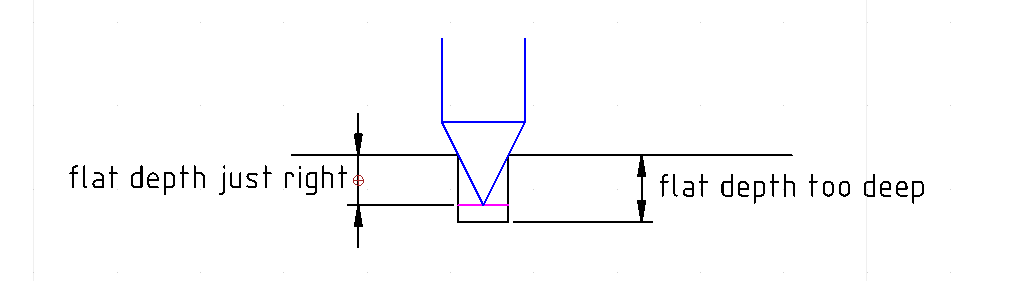MK2.5, Vectric Pro. V-Carve toolpath with 20 deg BallNose on Celtic Knot design. Has deeper “pockets” at every intersection - kept hunting and pecking. Q1 - why?, Q2 - how to avoid?, Q3 - any fix for current job (workpiece still taped down)? Thanks
Interesting. What does the preview in vCarve look like?
I think that if you specify the flat depth in your toolpath, you will fix the problem.
At the intersections, the width of a groove is slightly larger than the main grooves. So the v-carve toolpath without the flat depth specified will go a bit deeper to satisfy the width at the intersections. How deep will depend on the taper of the bit used.
If you want to keep the piece you have now, probably the only way to fix it is to change the bit to one with a smaller included angle and the flat depth set. A tapered ball nose bit could work too. If you keep the same bit, I think you’ll have to increase the width of all your grooves.
Also, the flat depth to use will depend on the angle of your bit and the width of the groove. If you set it too deep, and the v-carve can’t reach that depth, you’ll have the same problem.
Thanks for the fast response.
Chucky_ott explanation makes sense to me (I did preview, but at fast speed since job was estimated at over one hour, so did not notice the hunt and peck).
I am going to try the same bit, with a flat depth at current max, but at starting depth below the surface. Will let you know outcome.
Had to set flat depth RELATIVE to the deeper start depth, and once I figured this out to achieve final desired depth, it worked beautifully - nice flat bottom. Slightly wider grooves not noticeable. Appreciate the input.