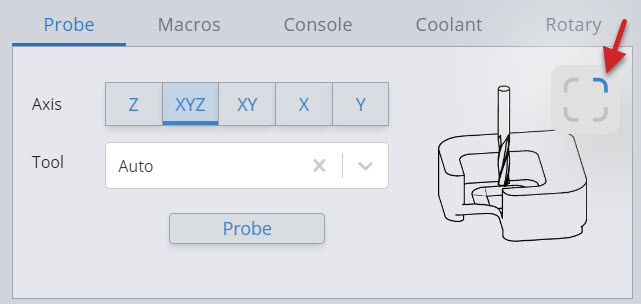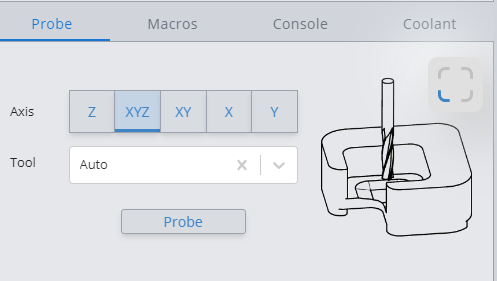After updating to 1.4.1, I am experiencing a repeatable/constant failure using the AutoZero Probe. The probe sequence starts normally for the Z and X directions but when it gets to probing for the Y direction, it starts way over on the right side of the plate so that it is probing in the right-side corners. This leaves the position in the center of the probe plate which pushes the bit into the plate. This behavior is completely repeatable even after closing and restarting gSender and rebooting the longmill. I will be reinstalling 1.2.2 to test the functionality of the probe again.
Version 1.2.2 AutoZero Probe sequence works without any issue!
Hey @jonedw,
Welcome to the forum and thanks for your post!
I was unable to produce any errors with the AutoZero touchplate, but wonder if by chance you have hit the multi corner probing feature?
This would make the bit try to exit to the top right once done the probing, and crash into the touchplate. Is that possibly what’s happening? Default position is bottom left.
Cheers,
Stephen
Thank you for your reply!
I have just reinstalled 1.4.1 and reproduced the same error in probing.
As you my be able to see, I have all the probe settings as you have in your post. I am sure that the issue may be with my configuration, I am at a lost as to what would be causing this probe sequence issue when the exact same configuration works with Ver 1.2.2.
What output is in the console when probing fails? That/diagnostic file after probe fail would be helpful in diagnosing what’s going wrong for you.
Here is the console log during the probe sequence:
[PRB:16.3160,1.3829,-2.8970:1]
ok
G4 P0.15
ok
G21 G91 G0 X26
ok
G38.2 X30 F150
[PRB:17.8404,1.3829,-2.8970:1]
ok
G21 G91 G0 X-2
ok
G38.2 X5 F75
[PRB:17.8413,1.3829,-2.8970:1]
ok
G4 P0.15
ok
G21 G91 G0 X-0.765
ok
G21 G91 G0 Y-13
ok
G38.2 Y-30 F250
[PRB:17.8132,0.6751,-2.8970:1]
ok
G21 G91 G0 Y2
ok
G38.2 Y-5 F75
[PRB:17.8132,0.6735,-2.8970:1]
ok
G4 P0.15
ok
G21 G91 G0 Y26
ok
G38.2 Y30 F250
[PRB:17.8132,2.0675,-2.8970:1]
ok
G21 G91 G0 Y-2
ok
G38.2 Y5 F75
[PRB:17.8132,2.0687,-2.8970:1]
ok
G4 P0.15
ok
G0 Y-0.7
ok
G10 L20 P0 X22.5 Y22.5
ok
G21 G90 G0 X0 Y0
ok
G21 G0 G90 Z1
ok
So those values look generally correct to what we’d expect - do you have $13 enabled? I’m wondering if there was some regression on how we handle that setting (which is safe to turn off, fwiw)
I just had a chance to reinstall Ver 1.4.1 and retest. It looks like you nailed it. With $13 enabled (which I had set) the probe sequence has this error occur. With it disabled, the probe sequence works correctly. Not sure why I had $13 enabled, but it causes an issue in Ver 1.4.1 that is not seen in Ver 1.2.2.
Thank you for the help! This issue is solved for me!
@jonedw I’m closing this topic and resolved, Jon.