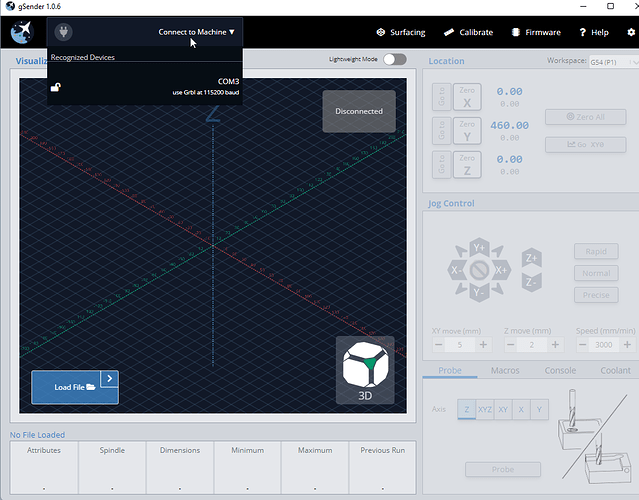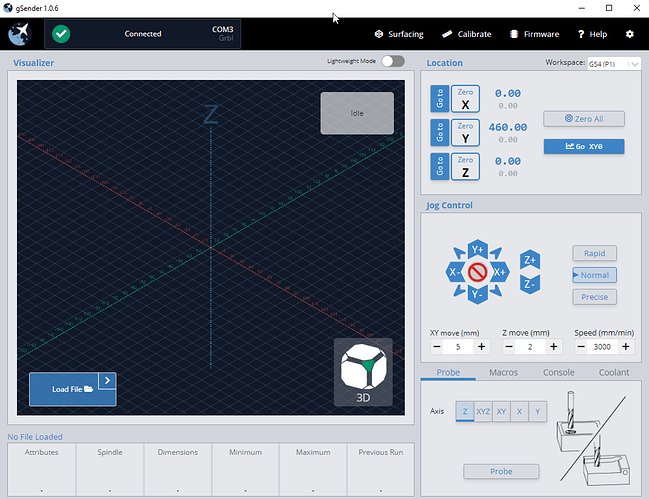Works fine with windows 7 but not on windows 11 . Any ideas ? Device Manager shows Adrdino on comport 3.
Hello! I would like to welcome you to the forum! I haven’t received my MK2 yet but do have a Windows 11 laptop that I am planning on using. I am confident that someone here will chime in and provide the answer to your question. I would appreciate if you could post the solution to your problem. That really helps very much!
Be safe!
Jake
last night i was working with gsender, this morning i cannot connect to comm 3 or does not recognize comm 3, i have had this issue for awhile and all have to do is shut off my computer and restart, open gsender and all is fine , no such luck this morning
Hi there! I have switched computers to use my machine. My new machine runs Windows 11. It GSender loads just fine, but when it try and connect to my machine, i receive the error, error opening port “COM3”. I have uninstalled and reinstalled gSender multiple times… It simply won’t connect. Is there with Windows 11? I’m pretty sure it is a “user error” issue, but whatever it is, I’m stumped. Any ideas? Thanks for the benefit of your experience.
@BadGolferBob Look at device manager in windows to see what com port your controller is connected to and choose that port in gSender. It may that gSender is remembering the port that you were using on your previous machine and it has changed with your new machine and windows 11.
This is something we might have to look into as a bug, still unsure since none of us have been willing to update to Windows 11 yet ![]()
I haven’t solved the problem with windows 11 still using windows 7
I couldn’t get windows 7 laptop to even recognize or load the driver for my longmill. I switched to an OLD MacBook Pro and was up and running in 10 minutes. It is amazing to see the machine come to life!
Be safe!
Jake
In the forums there was a person having port issues, it was recommended to install the Arduino IDE and that helped it work.
I would start with that
So I guess I’m a glutton for punishment.
I’ve decided to install Windows 11 on my Alienware laptop
I will update once I get things moving and if there’s any problems I’ll advise here
So I just finished installing Windows 11 64bit on my laptop.
1 - Installed gSender, 64 bit (1.06)
2 - Plugged in my Arduino UNO (stand alone board purchased directly from Sienci.com)
3 - Loaded gSender 1.06 and it loaded no issues.
If you want to try and compare environments, let me know
Granted I don’t have my 30x48 yet, but this Arduino board is the same as in your machine.
gSender - [Grbl]
Connected to COM3 with a baud rate of 115200
Grbl 1.1h [’$’ for help] LongMill build Sept 8, 2021
client $$
$0=10 (Step pulse time, μs)
$1=100 (Step idle delay, ms)
$2=1 (Step pulse invert, mask)
$3=5 (Step direction invert, mask)
$4=1 (Invert step enable pin, boolean)
$5=0 (Invert limit pins, boolean)
$6=0 (Invert probe pin, boolean)
$10=1 (Status report options, mask)
$11=0.010 (Junction deviation, mm)
$12=0.002 (Arc tolerance, mm)
$13=0 (Report in inches, boolean)
$20=0 (Soft limits enable, boolean)
$21=0 (Hard limits enable, boolean)
$22=0 (Homing cycle enable, boolean)
$23=0 (Homing direction invert, mask)
$24=25.000 (Homing locate feed rate, mm/min)
$25=500.000 (Homing search seek rate, mm/min)
$26=250 (Homing switch debounce delay, ms)
$27=1.000 (Homing switch pull-off distance, mm)
$30=3000 (Maximum spindle speed, rpm)
$31=0 (Minimum spindle speed, rpm)
$32=0 (Laser-mode enabled as spindle, boolean)
$100=250.000 (X-axis travel resolution, step/mm)
$101=250.000 (Y-axis travel resolution, step/mm)
$102=250.000 (Z-axis travel resolution, step/mm)
$110=500.000 (X-axis maximum rate, mm/min)
$111=500.000 (Y-axis maximum rate, mm/min)
$112=8000.000 (Z-axis maximum rate, mm/min)
$120=750.000 (X-axis acceleration, mm/sec^2)
$121=750.000 (Y-axis acceleration, mm/sec^2)
$122=500.000 (Z-axis acceleration, mm/sec^2)
$130=812.000 (X-axis maximum travel, mm)
$131=812.000 (Y-axis maximum travel, mm)
$132=105.000 (Z-axis maximum travel, mm)
ok
The hardest part about the upgrade was enabling TPM
took a few video’s to find that I needed to enable Secure boot for TPM to be enabled.
Hey Guys
Found answer to the cannot connect. In gsender under setting reset default gsender settings with
the long mill running and gsender searching for comport . Thanks to Jason@ sienci labs. up
and running now on windows 11.
As the original issue has been addressed, I’m closing this topic. If anyone else has a similar concern, feel free to start a new topic, which will ensure that it is addressed promptly.