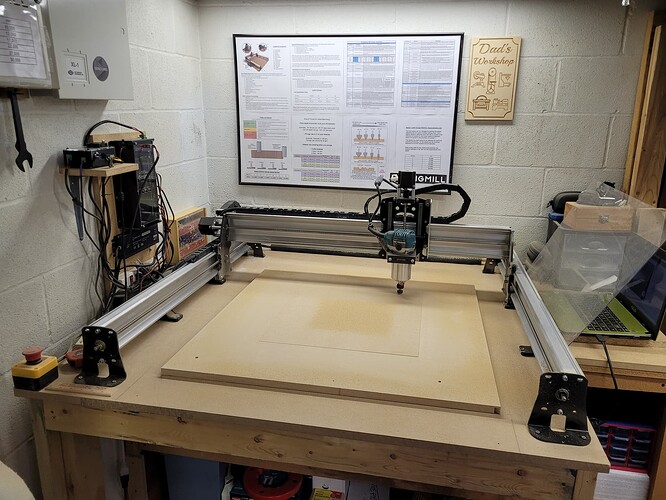Have upgraded to Windows 11 to run my CNC router using grbl Candle software. The machine runs fine on Windows 10. In Windows 11, once the homing process has taken place, all axes lock up. Has any body else had a similar problem? If so, I would be grateful if any suggestions to rectify the problem.
Hello - I had the same issue but may have resolved it through a number of steps on my Win11 laptop. I am not exactly sure which of these worked but not going to change anything now. I had no issue when I was using Win11 during the MK2 build and initial setup but started having problems after tiding up the cables and including the laser. All of the electronics/controllers and power is wall mounted and wanted to keep those components away from the cutting so controller fans stayed clean. Anyway as soon as organized everything I found Win11 stopped working. I had no issues with my other Win10 laptop or Mac laptop.
On Win11 I uninstalled/reinstalled gSender, USB, Arduino drivers, etc. - Still no good. I then read about EMI on the Longmill and Ardurino websites and separated all of my power cords from the other wires. I also made sure the USB cable was free and away from all of the others. I added an extra ferrite core to the USB on the laptop end. Now Win11 is working with gSender.
What I don’t understand is how Win11 could be impacted by EMI and Win10 and Mac was not. I assume the Ardunio changes made the difference but not trying anything or changing anything else and leaving well enough along. Note that both Microsoft and HP patches were applied in between the good and the bad for Win11 but didn’t rollback and assuming that was not the problem.
For Ardunio I have both IDE 1.8 & 2.0. and PLC IDE 1.0 installed. My COM port is set on all defaults including 9600 baud and gSender connects at 115200. I also use a high quality USB extension which has the ferrite core I added but eliminated this when trying to get Win11 working.
So to sum it up, I don’t know what broke it or fixed it but happy for now! Good luck.
@CMonastra Welcome to the group, Craig Thank you for setting out your process for addressing glitches. Many of us have had and are still having issues with freezing and erratic behaviour by our Long Mills. Your solutions add to a long list of recommended steps to address them.
Thanks and still working but did have an occasional port issue and simply pulled the USB and reset the MK2 with the panic button. So far so good but looking for another item now.
Update: Win11 gSender stopped cold while making a new spoil board so scrapping the Win11 laptop for now. What a waste of time since I spent an entire day trouble shooting things yesterday since I didn’t want to give up. What is odd is that I ran the ‘break in’ g-code from Garrett Fromme 3 times without issue but as soon as I started to use the spoil board code from Easel it stopped. Never a disconnect in gSender but everything was dead. Couldn’t even ‘return to home’ position so I shut everything down and going back to Win10 and Mac laptops that are 10 years old now. What a shame. I purchased a new HP laptop with 6 core and lots of memory just for CNC and routing/laser with Vectric Pro. Guess I will wait for a driver update or something. thanks
@CMonastra As you didn’t mention this as one of your efforts, be sure in windows 11 that all power saving settings are turned off - no sleep, no hibernation, no going for groceries ![]() Also make sure that Windows is not set to shut off power to the USB ports - EVER.
Also make sure that Windows is not set to shut off power to the USB ports - EVER.
Hello and thank you. Everything is off and just completed a 1 hour surfacing project with my Win10 laptop with gSender. I think there is an issue with Win11 and verified I am not running Smode. My Win10 has many drivers including the 3018 CH and just does the job with the MK2. No issues with Centos and Raspberry PI either. You see I have many OS’s and Win11 is crap.
I work in IT/security which is why this bugs me. Actually thought the MK2 did great on surfacing and still haven’t done an actual project. Laser is next adventure.
Hello and just a quick update. Since my Win11 was fairly new I reset it which wiped the drive and reloaded the O/S from scratch so it was like new fresh out of the HP box from Amazon. I only installed gSender and Carbide Create and everything is working again. I made sure to create a restore point after testing the MK2 with the break in gcode from Ferrite. I believe the last updates from either Microsoft or HP was the problem. Will monitor and update if something changes. Thanks
@CMonastra Good to hear, Craig. Please keep us informed. I’ll leave the thread open for a while and when you confirm that you have resolved the issue, I’ll close it then.
No argument with that here. I think microsoft is the only company that when they have a decent product they go and spoil it. Im thinking windows XP here.
So far everything has been working with Win11 after my reload and start from scratch reset of the laptop. I believe my issue was related to the HP driver patches or the drivers for the 3018 that I installed before my MK2 was ready for use. I am keeping this laptop clean from any other drivers including Easel which I also had previously installed. I would close this one out for me. thanks
Think I’ll stick with win10 until I can’t anymore…