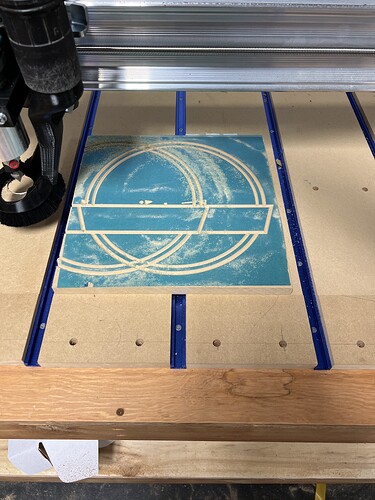I’m looking for advice on why my project is doing this. The x/y zero seems to shift midway through the carve?
Hey Jason,
this looks like two seperate carves of the same toolpath with the x-zero shifted. How does your g-sender or whatever you’re using display this file?
Hi,
I’m using gsender and it only displays one file and when I preview tool path it doesn’t do this.
Thanks
Well I am perplexed. The only explanation I see is that the offset accured while the x gantry was slipping while moving to the right but only when not carving and after that it didn’t slip either.
Maybe check those pesky nuts at the x-axis motor and if that doesn’t help lower the max speed for the machine to see if that makes a difference.
If that doesn’t help you can still switch out the x-axis motor for one y-axit to see if the problem moves to the other axis.
You’re machine is looking really clean. Is this one of your first trials?
@jbabichuk What CAD/CAM program are you using? If it’s VCarve, you can post the .crv file so that people here can see how it looks. Failing that, you can post the gcode file.
Thanks for the reply. I tried loosening the V-wheels and it worked!
Thank you, I ended up loosening the V-wheels on the x axis and it worked. They were too tight causing the unit to stop occasionally thus throwing it off its location.
@jbabichuk As you have resolved your issue, Jason, I am closing this topic. Have fun. Don’t forget to post your projects in the ShowOff category.