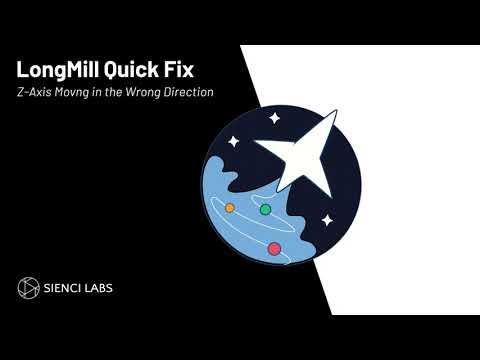I changed the long board and all seems fine and everything moves. I went to run a test cut and realised my Z axis is moving in reverse. After swapping boards I selected Longmill 30 x 30 and flashed the firmware as instructed. Any ideas please?
@Teeman I’ve created a new topic since your X axis issue is resolved and this is a new issue.
Assuming that you don’t want to stand on your head when running your LM … ![]()
In gSender, go into firmware controls and you will see control 3. It allows you to reverse the direction of any of the axes. Set it to reverse Z. I don’t pretend to know why this happens, but others have found this to be the solution. You can search on the forum for any additional information.
I caution you, though, when you first do this, try to have the Z gantry in the middle of its travel. After you set the direction, jog up and down to ensure all is well.
Please report back here so others may benefit from what I hope is the solution.
In gSender, in the firmware settings you can switch the direction of the Z axis. My Z is reversed in the firmware. It could be because the MK2 is direct drive and the older LongMills have the belt.
As a side note when you get the firmware all set up it’s a good idea to Export Settings then you can Import Settings after you flash or mess up in the settings.