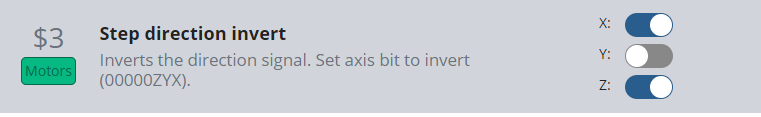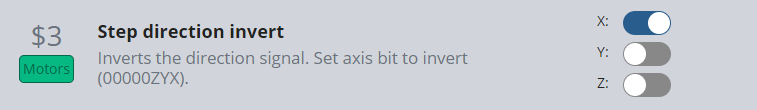Hey,
This isn’t a gSender issue - it’s either related to your EEPROM settings or a faulty connection - especially if it happens both when you jog and try to probe. Nothing has changed with either of those functionalities in any recent build that would cause both to move your router in the wrong direction for only one axis.
Connect to your board in gSender and open the firmware tool - The value of $3 should be one of two settings based on which machine you own:
MK1 Longmill: $3=5 (So X and Z toggled “on”, Y toggled “off”)
MK2 Longmill: $3=1 (X toggled “on”, others toggled off)
So the first thing to check and correct would be that. You can type the appropriate command in the console ($3=5 for MK1, $3=1 for MK2) or use the firmware tool to change it
Past that it’s 95% an issue with the physical connection - make sure everything is still seated correctly in the board and that the wiring looks correct based on documentation. Hardware issues are a little outside of my wheelhouse, so if the above two steps don’t work for you I’d contact support.
Kevin