Is anyone having a problem with setting Zero’s?
I’m using the SLB and gSender 1.4.9. After moving my machine to what I want to be my Zero points in X,Y and Z, then selecting “Set All to Zero”, Nothing goes to Zero.
Any help would save my Bacon.
Is anyone having a problem with setting Zero’s?
I’m using the SLB and gSender 1.4.9. After moving my machine to what I want to be my Zero points in X,Y and Z, then selecting “Set All to Zero”, Nothing goes to Zero.
Any help would save my Bacon.
@Parkey Is this a new issue? Are you connecting with grblHal?
Thank you for responding.
Yes, and yes, however just to be sure, I also connected with grbl as well as gSender and gSender Edge. All have the same results.
_/_ Thank you .
@Parkey We may be talking at cross purposes. You cannot connect with grbl using the SLB. You must connect with grblHal. grbl and grblHal are the “languages” that gSender speaks. So, with respect, you cannot connect with “grbl as well as gSender”. Finally, the last version of Edge was December 2023, I believe. It’s support for the SLB is way out of date.
I opened gSender and connected using grblHAL, found this issue.
I closed gSender and opened gSender edge, however this time I connected using grblHAL. Same results,
I disconnected from grblHAL and reconnected with grbl. Same results
I closed gSender edge and reopened gSender and connected with grbl. Same results.
If I’m not supposed to be able to do this, then something is not right???
Does this help?
@Parkey I apologize, Dave. I misspoke.
Clearly you can connect the SLB to gSender using grbl. It will not function properly, though. The SLB is made to connect and run gSender using grblHal. It is a 32bit board unlike the previous long board, which was an 8-bit board.
This is all set out in the SLB documentation.
I will refrain from confusting matters further. ![]()
![]() thank you
thank you ![]() my friend. I sincerely appreciate your support. Even though my bacon is already cooked
my friend. I sincerely appreciate your support. Even though my bacon is already cooked ![]()
![]()
![]() I still need to figure this out.
I still need to figure this out.
Do you think it could be possible that a Windows update could be the culprit here??? I’ve been pondering this all night, and the only thing I can think of that changed is the Windows update.
@Parkey In short, I don’t have a clue. ![]()
Let’s back up.
Since you have installed the SLB, has the zero all function ever worked? We are talking the button shown here as “zero all”, correct?
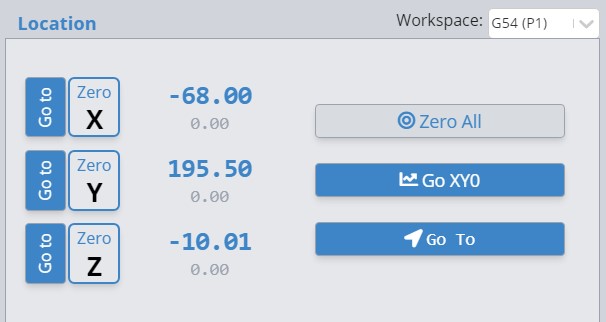
If we are on the same page. Try this. Try clicking the individual axes zero buttons - the white ones. What happens then?
Yes sir, I’ve tried them all and they all worked until yesterday.
I’ve been using the SLB since the first batch of 500 came out. Up to now the only thing that hasn’t worked is the laser/ spindle offsets, which still don’t work. Jason has been working with me on this issue, we just haven’t found a solution yet.
@Parkey It would be interesting to see what happens in console when you click on any of the zeroing buttons.
I’m sure that jason knows much more about this than I do though.
99.9% of the time this is because your $10 EEPROM value is the wrong number. Default value is 511 - which includes “Work Coordinate Offset” reporting, which, if not reported by the firmware, means we can’t display what the current WCO is.
Please make sure you are using the default firmware values for grblHAL - I’m going to assume you have at least WCO reporting off, on top of a few others.
![]() I’ll do that and post it
I’ll do that and post it
![]() sir, that was most certainly my problem. All is well now.
sir, that was most certainly my problem. All is well now.
I’m not sure how those things changed, but I sent them back to default and everything seems to be working. In addition, my icons are also back.
I don’t suppose you would know why my laser spindle offsets are not working correctly?
Again, thank you so much for helping me out with this. I really do appreciate that.
![]() thank you
thank you ![]() for helping me out here.
for helping me out here.
Do you know of a place where I can get a detailed explication for all of the “$ #’s” so I can learn about my machine?
I’m not entirely sure what you’ve been walked through so far, but the main thing to keep in mind is that for grblHAL/SLB the laser offsets are stored in EEPROM and not locally in preferences. If you want to set your offsets, you’ll need to update them in the firmware tool ($741 and $742)
After updating them, you can see enabling laser modes updates offsets as expected (using the EEPROM values and not the local settings which only apply to vanilla GRBL which doesn’t have dedicated EEPROM for offsets)
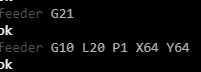
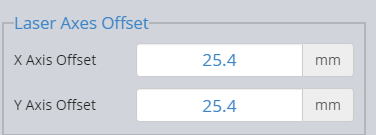
So I’d try that as a first step and let us know if you’re still having issues.
This is covered in a bit more detail in the SLB resources: Technical Manual - SuperLongBoard
I’m not sure what you mean by $#. The eeprom settings, which are the $ settings are all set out in the SLB documentation. It’s very much worth your time to read that manual in its entirely. If you are asking about something else, I’ll need a bit more explanation.
Update!!!
After setting the EEPROM values to Default, Everything is working perfectly, including the laser offsets.
I can’t thank you guys enough for helping me out here. I’ve read some. or most of the SLB documentation, however I’m going back to read it again and in it’s entirety. Hopefully I’ll get a better understanding this time, without falling asleep. As I step through it, I may have questions, so rest assured I’ll be here more often.
Again guys, Thank you SO! SO! SO much for your help. I hope I can do the same for someone else some day. _/|_
Good morning Sir!
I’ve been reading the Tech Manual as you recommended. I have a question regarding the Laser.
Even though we have Dip switches to control the output, Does the SLB actually vary the laser output based on the range of the dip switch I’ve selected?
@Parkey I’m sure that @KGN will have a more technical response, but while you wait for his input, I’ll give this a short. The power going to the laser is controlled by the gcode you create in the CAM program you are using. In VCarve, for example, there is a “spindle speed” setting for each tool. In my case, a spindle speed of 1000 is full power for the laser; 300 is 30%, 500 is 50%, etc. Some set their max speed/power to 255. I chose 1000 to keep the math simple. If you are using Lightburn, you set the power level of each toolpath in much the same way.