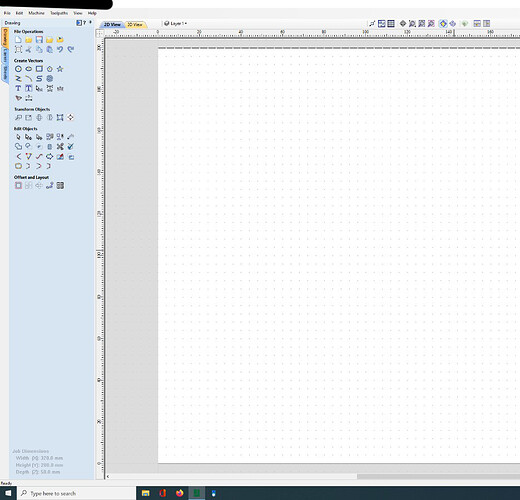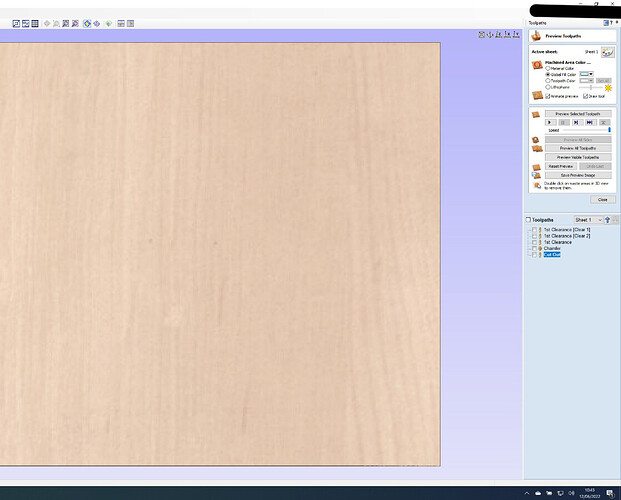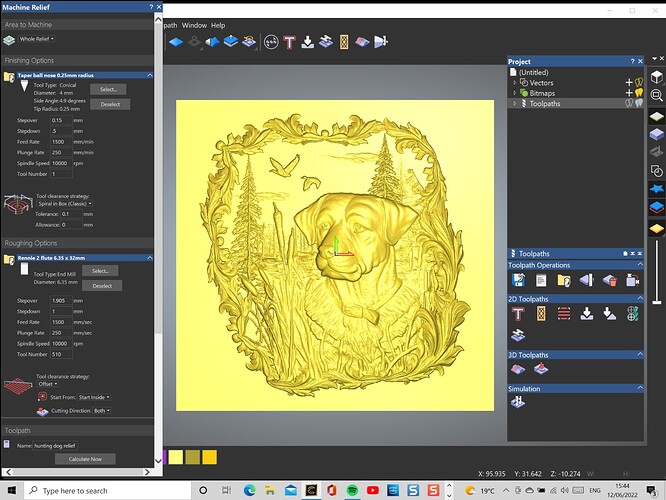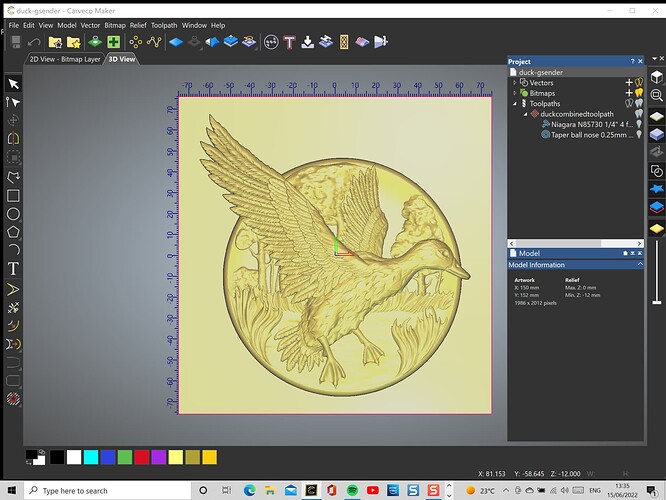@jepho How are you in general getting along with CarveCo Maker, having followed your deliberations and frustrations in separating the various top-drawer products before choosing CCM? I have stuck with Vectric VCarve and added Fusion 360 for the more challenging projects, perhaps to me a more familiar territory as a software philosophy being a long time CAD user (AutoDesk, Solidworks etc), and wanting ‘max per buck’ as a hobbyist maker.
As a point of interest, I run VMWare Fusion (circa £60/yr) on my Mac so I can simultaneously run Vectric alongside Mac software - I have a dislike of the ‘reboot time’ for BootCamp as it will no doubt be required right at the point when I want or need to do something trivial in the ‘other’ OS and have limited time… I am yet to find anything missing or restricted in Win10 or Win11 from this approach.
Hi Andy. I hope you are well. I like Carveco Maker a great deal. It has a long trial period where all of the facilities are available and you can choose which software to trial. The low cost version is around £18 per month including VAT and I find that an agreeable cost. Unlike Vectric products, there is no limitation on stock material size. Being able to test this software with my own files rather than trial files supplied by the software vendor, which tell one very little about how the software really performs, was a great bonus. Carveco provided numerous short video tutorials that each address a specific facility or technique within Carveco Maker and I learned the basics quickly.
I don’t know about the best value for money and I struggled a bit with Fusion 360. I put this down to being unfamiliar with 3D graphics and the conventions for creating and manipulating them. I have a copy of TurboCAD with which I have not put in sufficient time but it has served for some file exchange. I liked the Easel interface but found it painful to create some projects then export them correctly. I had not used the pro application so cannot say much about that.
I have Blender and do not use it well. I have many hours of formal tutorial materials but I suspect that it too is not quite the best option for CNC work. I am also scratching my head with the 3D software graphic conventions and nomenclature. I tried to use MeshCAM and found that software to be inconsistent in use and very poorly written. The software support was limited and the cost of entry was £500. I trialed that software for 2 months and found its heritage was clearly Carbide Motion. I ditched it after a list of serious faults was sent to the developer and they were ignored.
I have used Carveco Maker as my principle CAM design software and I am in my 15th month of use now. The support from Carveco for any issues I have raised has been rapid and excellent. I think the interface is somewhat less obscure than Vectric’s software. viz.
Vectric left side. I was discussing this interface with a friend who uses it (so it has been anonymised by me) and I find the many symbols not well defined nor obvious as to the usage for each symbol. The node editing tools above the layout and offset section are a case to illustrate this point. It all looks to be a little Windows 3.11 to me.
Vectric right side. I would just point out the GUI here has all of the icons coloured similarly and the shapes and sizes tell the user very little. This is a UI design paradigm that was long ago rejected and rightly overhauled by software developers. gSender is an example of function that is clear and obvious from the UI design and it was interesting to compare the approach differences for design and function accessibility between gSender and Carbide Motion.
Carveco Maker (base version). This is showing the model after it has been applied to the stock and the tools selected for the work. The toolpaths have been generated and the values for the cutters are clear. All palettes can be resized and moved. The icons are coloured and show the function under each heading. This most basic level of Carveco lets me specify any size work area. Under the palette showing the tools selected are icons that are easy to follow. I like it because the icons and functions are as I would expect for any design software (2D software like Adobe illustrator or Affinity Designer) and I can predict the function from looking at the icons. The ability to carve true 3D from any .stl file is a real bonus and my latest work, posted in the show off section of the forum, is a mute testimony to how well the toolpaths are defined.
Adaptive toolpaths are not available at this level. I do not know about other levels of the software. What I do know is that the approach to function by Carveco appears to have been to create an industrial strength software that can run CNC farms and then remove functions for the different lower levels of user. I think that the lowest level serves the casual hobbyist like me very well. This leaves the junior user like me with a totally rational and mature software that is only missing things I do not need to use right now. I think 3D design is available at the next level and costs a fair bit more each month (c.£50) or one can purchase the software outright for somewhere near £1000. The lowest level software is not available to buy as stand-alone software.
My own Carveco Maker software use has had a relatively short learning cycle because of my familiarity with all manner of design software (except 3D) and pre-press graphic manipulation. Carveco is used in ways with which I am familiar and the 3D space is just a matter of importing .stl files and processing them. I do take the point you made about using BootCamp and I would prefer a better solution. I have used Carveco inside a VM (Parallels) and it was excellent, if a little flaky for some processes involving something like direct X (?). BootCamp gave me all of the functionality and many times the speed of VM running. I think ideally, I would buy a Windows computer and leave it attached to my CNC machine. I have avoided that option for now.
As promised… a more complete look at the whole initial interface of Carveco Maker. 15 inch screen on Retina MacBook Pro.
@jepho @AndyCXL I’ve moved your discussion to this new topic. It has gotten off the original topic of feeds and speeds. ![]()
Thank you, Grant. My apologies for keeping the subject off topic. ![]()
@jepho No worries, Jeffrey
Tell us more about Carveco Maker since it isn’t like Vectric.
As a newly-minted CNC user and hobbyist of about 2 years experience, what I can tell you wont be especially well-informed or useful. I think a good place for you to start your researches would be this Carveco provided comparison list between their three versions. You may also be interested in the vast array of filetypes accepted when it comes to surface & mesh files:
The professionally produced video training files (containing many short video tutorials on specific aspects of the software and various utilisation techniques) can be found here:
All in all, I really like the Carveco software and it has been relatively easy to get to know the Maker version. I am almost certainly the wrong person to advocate for the software because of my inexperience. I should not demonstrate how I use Carveco Maker to experienced CNC users, who may be experienced machinists or woodworkers, because my usage may well be incorrect. This would result in you potentially missing out on the benefits of being properly informed by the staff at Carveco.
This reference image from my latest piece of work adequately demonstrates that Carveco Maker works for me. The file was an .stl file and the detail was held at around 10mm deep on a 23mm deep piece of American maple stock. I had a choice to add more depth but I was deliberately trying to retain detail in the 10mm narrow Z height from Z0. The machining time with roughing and smoothing was around two hours using gSender as my control software on a standard sized Shapeoko S03.
I roughed the file with a 6.35mm 2 flute straight sided carbide cutter using an offset toolpath from the inside of the model. I finished the cut with a three flute ball-ended carbide cutter with a .25mm radius and a 4.6 degree included shaft angle. The toolpath was also applied from the centre of the model outwards and is the superb spiral in a box radial toolpath supplied with Carveco Maker. It means that the model did not require any sanding.
The biggest problem that I have with Carveco is that it is (like Vectric software) only used with Windows (V10 or V11). However, Vectric works fine on my Windows V7 machine.
Coincidentally, I have a new, just-out-of-the-box, Mac (M1) in the other room that is waiting for me to complete my network wiring. If I can get BootCamp to work for me, perhaps a trial of Carveco will be in my future. ![]()
Traditionally, only Windows PCs were used to run industrial strength CAD/CAM software. e.g. Siemens NX is a complex collaborative suite that must have required thousands of man hours to code and support. It would not be a surprising corporate decision to decide to create software for the largest hardware base. My son did a comprehensive work experience at JCB and he spent a whole week of his experience learning how to use NX to design a small widget.
Carveco will run on both Windows 7 and 10 but I cannot speak to 11 because I do not have the hardware to run it. At its top end, Carveco is an industrial strength CNC application and I have learned about its ability to run multiple machines (in the 100s) simultaneously. I can see that writing that sort of application for the Mac codebase would be far too much effort for way too little revenue return.
Although I have used an Apple Mac since system 7, it still has to be considered something of a boutique operating system. The Apple company have no compunction about direction changes without warning to the user. e.g. CPUs by Motorola, Power PC, Intel and Apple silicon M1 (shortly to become M2). SCSI, floppy disk and CD drive removal have also had their impact. It is probably a large part of why many software houses will not expend the effort on supporting Apple hardware.
My take is that Carveco Maker is such good software, that I will take whatever steps I need to to run it. BootCamp is ok for my small usage. I would consider buying a Windows PC if BootCamp did not run. I believe that Apple’s latest silicon does not run BootCamp anymore. This takes me closer to buying a pure Windows machine just to run Carveco Maker.
I guess not. Unless you run its trial on your Windows 7 box, you will have to do without its great interface and ease of use. I tried to Run Vectric software to assess its usefulness. I found the interface irritating because it hid so much of the functionality in drop down menus. It has a confusing UI and I guess that increases the time required to learn it. I have no doubt that Vectric software is hugely capable if the sheer numbers of its user base are a useful metric. I was not permitted to trial the desktop V carve version with any of my own files so in the end I abandoned it.
As you are heading in the M1 direction, it looks like you will be leaving BootCamp behind. I suppose that you would have to see some extraordinary value in Carveco Maker long before making an investment that keeps a Windows machine in your network loop. Maybe trial it on your Windows 7 machine to get a sense of just how logical the interface is and how easy it is to use or move forwards and use whatever the M1 silicon permits you to have. It is likely to be something along the Fusion 360 line. Are you still using a Shapeoko? That control hardware is 8 bit so gSender will work fine. I do not know if it will be supported on the M1 Apple machines.
Nah, Vectric is fine to use when you get over the hump by doing real projects.
My Shapeoko is humming along fine without any adjustments since 2019. I don’t push the machine like so many that I read about.
Carveco doesn’t include Windows 7 in their specs, so I don’t know about that. I did forget that Bootcamp went away with the Intel processors on the Mac, but I’ll probably stay with my additional PC, because I have so much software that needs a PC. Adding a machine to a network is much more trivial than finding space for it! ![]()
VcarvePro allows some manipulation of 3D models, but I’m looking for a better alternative for the 3D than Vectric’s Aspire. It looks like Carveco will work for me, although I’m not exactly thrilled with the subscription plans they use. However, that’s a ubiquitous product of today’s software.
Here’s part of a little project that I did for a Vietnam veteran. This was a test cut out of poplar with the expected strings and fuzzies. I have walnut, cherry and maple lined up so he’ll have a choice when I’m through. I did clean this test piece up and seal it with shellac. The poplar doesn’t stain into anything that I like, so I painted it with four layers of copper paint. Then I brushed on a dark glaze and wiped it off as I went over the whole part. The glaze really gave this test piece a sand casting look to the finish by dulling the shiny copper finish, sticking into the grain of the poplar and darkening the recesses. (Today, I wish I had a photo of the finished piece.)
Yes, it does look like they are not supporting anything earlier than Windows 10
Maker allows me to position, resize, orient and place my .stl models anywhere in the workpiece but that is all. It does not permit anything else in terms of 3D manipulation. The next step is Maker Plus which does add some facilities. Whether it would be enough for your needs is open to you to decide. It may be that your needs can only be answered by Carveco, Sketchup Pro or Fusion 360.
In any production environment, I guess it just becomes a part of the cost of doing business. You will know how many jobs you produce each year and whether it makes economical sense for that $600 annual fee. A question would be could the cost be reasonably divided over all of your work.
In the UK, that cost could be used to offset the business taxes by that amount… because one could not conduct business without first making that investment. You potentially could also buy rather than lease the next two levels up. The top level is significantly more expensive than Aspire at $3,000 pa or $7,995 for a perpetual licence.
This exact point made be stop and re-think adopting M1/2 Macs. To buy time whilst this sorts itself out, I opted to buy one of the last iMac Pro based on Intel Xeon processors as I can keep VM Fusion and thus run Win11 live within MacOS. None of the virtualisation players have announced a cross-processor functionality, with Parallels only supporting Windows ARM and VMWare ‘waiting to see’ what Microsoft do (or so it seems)
This top-drawer Carveco option is also the only offering with control of more than 3 axes, which has been a factor in me, for now, sticking with Vectrics Vcarve which does offer this. I have the Pro version to overcome the size limitation, which is frustrating as I am paying double for only the last 20% or so of my size needs… Hey-ho.
That is nice evocative piece of work. I like the expression of the eagle and the detail of the dog-tag chain. I have carved poplar before and found that even though it was a well-seasoned piece that it produced a lot of stringiness around fine details. What are the dimensions of your Eagle piece? Did it occupy much time in the carving?
I used a soft brass bristled brush to remove the bulk of the stringy residue from the carve. I still found I was spending an excessive amount of time on the cleaning up my poplar projects. I have settled on American Maple as my goto favourite wood to carve because I can get a great finish directly from the machine. I now use the spiral toolpath in Carveco Maker for all of my finishing. The finish of the wood requires little to no sanding.
An interesting observation from ‘a little’ inside knowledge of the Operating System vendor long term plans, is that writing all of an OS is too much burden and MS are expected to wrapper a ‘Windows UI’ around a Linux-like OS, much like Apple has done. This might mean better code portability in future, underlying processors aside. With a common OS it is thus more feasible that cross-processor translation will become possible or even normal… if the current trend towards semi-online processing doesn’t overtake that notion.
This is one consequence of the infamous (albeit somewhat mythical) Apple Tax. The company push ahead with hardware changes (seemingly regardless of the user base) which creates large waves. I recently had my 2014 MacBook Pro repaired at very reasonable cost by Apple. It had a new top plate, keyboard, touchpad and battery. It will only run up to and including BigSur. It may give me another 9 years of service but software advances are such that it will be unlikely to be usable. I know that it cannot run Windows 11 because of the hardware limitations. I have kept away from the new silicon because I want to keep using BootCamp. Realistically, I will have to buy a Windows machine to Run Carveco Maker.
I envy you the Xeon based pro. Great machine. I think my Apple adventure has seen a decline in my ability to purchase decent hardware. I started out life with a IIci running system 7. I have owned a 17 inch G4 and my 15 inch retina MacBook Pro. Next??? I have no idea.
This would be full circle for me… running all manner of early linux distributions and ending up with a franken variety of Motif and X windows on a linux box, running a minimal Red Hat kernel. I guess it makes a lot of sense but wouldn’t that only leave hardware as a differentiation point?
I am more comfortable with UNIX than DOS. Some sort of conversion is probably inevitable as we see many similarities between abilities now. The madness of Google not talking to Apple makes little sense at this stage of computer and software development. The old wounds have to be permitted to heal so that we can all benefit.