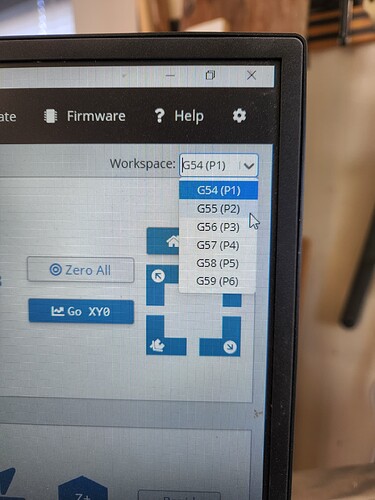Is there a way to have G-Sender NOT default back to P1 every time it stops? It just adds complications and screw-ups. I had multiple pieces of the same item to run, and every time it completed one piece, it reverted back to P1, which kind of defeats the point of having multiple job memories. When I forget to look at the memory, and I click on go to XY0, it went to the home position, which then triggers the alarm from the sensors. When the alarm gets triggered it reverts back to P1 (again, adding to screw-ups and waste of time). If I pick a job memory number, it would be good to stay there until I say I’m done, and if I forget, it’s on me. Thanks!
@aringer - Adi, check out this post - Zeroing nuisance - confirmation first? - #5 by KGN - and look down near the end. I think they explain the situation very well. Looks like there is a partial fix for the next release and a condition on which commands are used to “end” the job. Check it out to see if the info helps.
Hi,
As Heyward mentioned gSender doesn’t reset your workspace on job completion, it’s most likely a M2 command (Program stop) in your gcode at the end which resets GRBL to the default state. His linked post has a workaround, or you can remove the M2 from your file.
Kevin
Kevin, thwo follow-up questions:
- If my G-Code is generated by VCarve, then it’s VCarve that’s adding the command? I don’t know anything about coding, and I’m hesitant to mess with it.
- What about when it resets after the alarm goes off? For some reason, after an alarm, when I start jogging it it will trigger the alarm twice before it’s far enough to start moving. Always. Is that also not GSender?
Thanks
Hi,
- M2 would be added by your post-processor, so if you’re using VCarve, that would be what’s adding it. I’m unfamiliar enough with VCarve that I can’t say if it’s possible to configure it to not add the program stop.
If you’re uncomfortable with editing files/G-Code in general, I would recommend using the start/stop block workaround Heyward linked.
- Unlocking a limit alarm unfortunately requires a board reset to unlock which resets GRBL to default state. There is not a workaround for this apart from not triggering the limit alarms.
@aringer What post processor have you set VCarve to use? You should be using either grbl in or grbl mm.