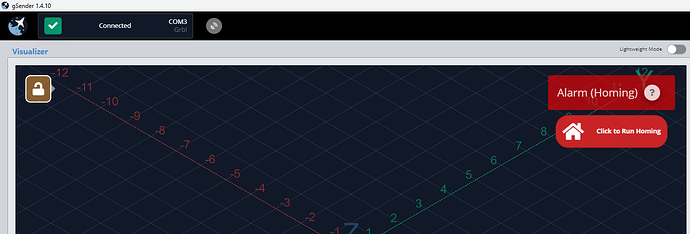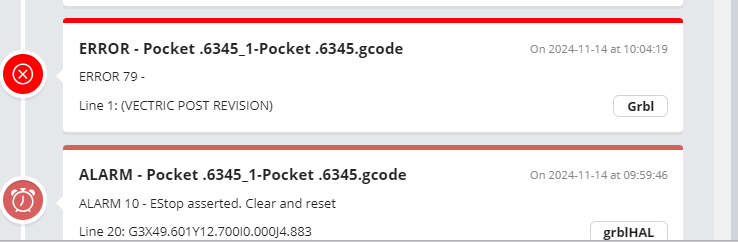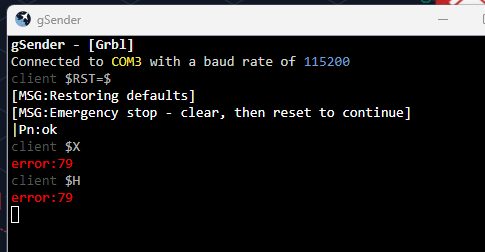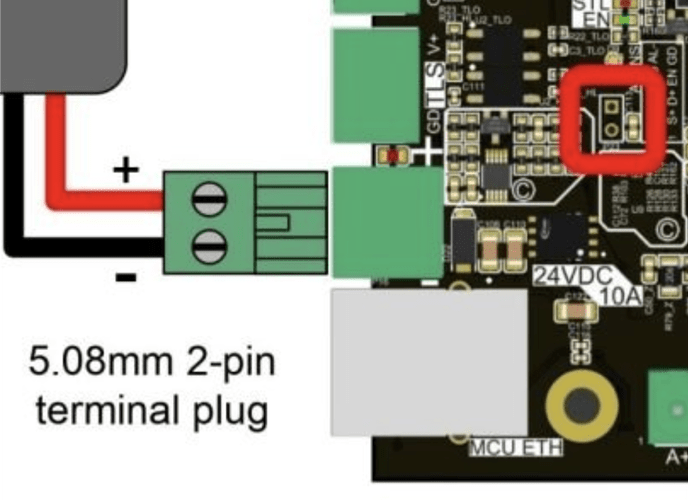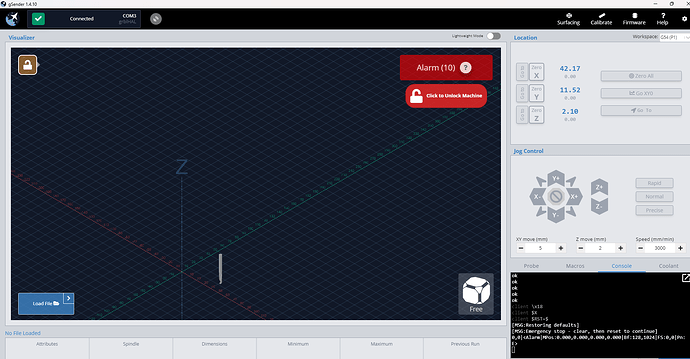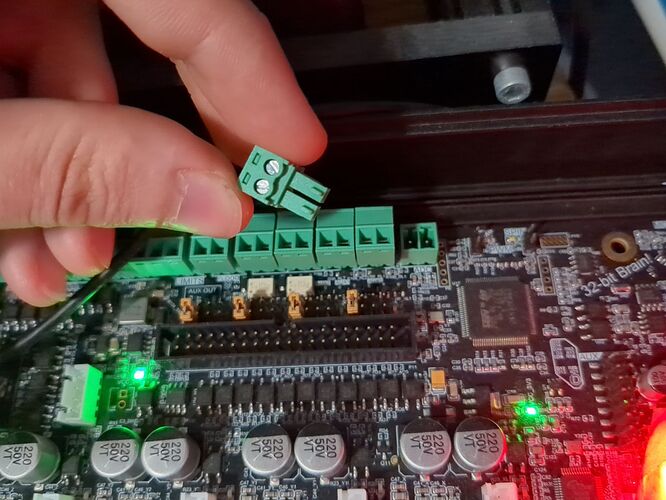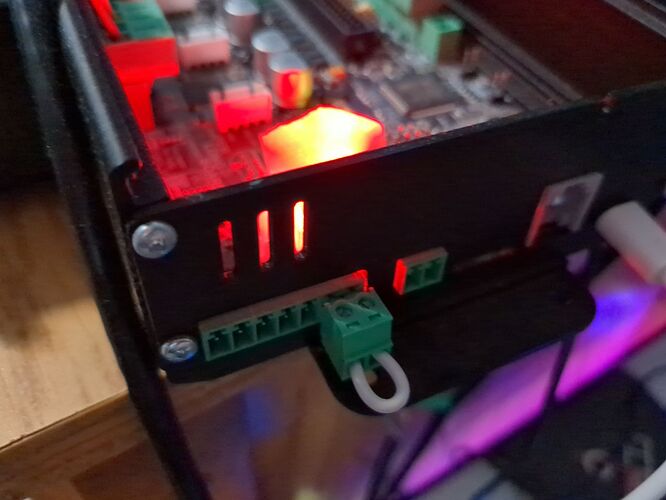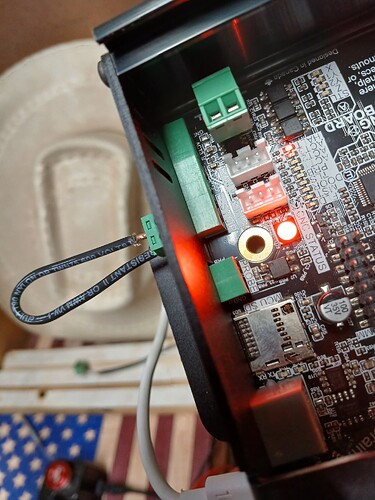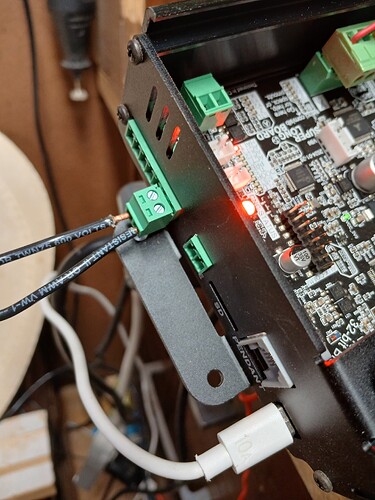I am running the latest Gsender firmware. Just installed SLB. I am constantly getting Error 10 and can’t unlock Gsender. I have used the command $RST=$ to reset It does NOT reset. I then use command $X to unlock and get ERROR 79 I can NOT unlock Gsender. Even after restarting the App and restarting the computer. All cable connections are secure.
Hey Jeff, have you tried pressing and releasing the E-stop button before you reset? If that doesn’t work you should contact tech support
Thanks Kellyz. Yes I tried that to no avail. I did submit a ticket to tech support and waiting on a response.
@jlfonck1, just to clarify, $rst=$ won’t reset the board status, it’ll reset the settings.
If I were you, first thing I’d do is use the power switch on the SLB to turn it off then back on again, then see what happens when you reconnect. Also, when you reconnect make sure you select “grblHAL” as the firmware, not “grbl” (this is when you initially click to select your machine, there will be a dropdown for ‘Firmware’)
If none of this works, please take some pictures or some other media to give us more information. Error 79 doesn’t exist in gSender, so it’s a bit confusing from the information you’ve provided
Attached are the supporting docs. Today I swapped the 2 Y Axis modules on the SLB and it worked for about 10 minutes, then the alarm 10 came back.
I have reset the E-stop but the last image I attached suggests it has NOT been cleared. I have checked the wiring to ensure it is securely plugged into the SLB and Estop.
diagnostics_11-9-2024_10-01-04.pdf (50.7 KB)
Hi @jlfonck1, I can see from the info you’ve sent that you’re connected to your machine under the ‘grbl’ firmware, you need to make sure that when you go to connect, you click the dropdown for ‘firmware’ to select ‘grblhal’. Try doing this, then try again my previous suggestion, then see how that works for you ![]()
I have tried connecting under both options. Gbl gives me an alarm homing and GRBHAL GIVES ME ALARM 10. This morning, I swapped the 2 Y axix plugs on the SLB and things worked for about 10 minutes then the alarm 10 error happened again. You can see in one of the snapshots (grbHAL) it says to clear /reset the estop, but I have done that repeatedly to no avail. These problems ALL started when I moved to the SLB. Could I have a defective Estop? I double checked the connections on the SLB.
Ok understood, moving forward make sure you stay on grblHAL since otherwise it can mess with other settings and cause more problems. What I’d advise is this:
- Connect over grblHAL
- Try to clear the alarm at least temporarily, then send “$rst=$” in the console tab
- Turn the small black power switch to the SLB off, then back on again
- Reconnect and see if you can unlock the E-stop and start moving around more normally
- If this isn’t working, follow these steps to see if you’re E-stop is bad: Troubleshooting - SuperLongBoard
- If the E-stop is bad, we’ll be sure to replace it, if that doesn’t seem to be the problem, let me know where you’re at and we can go from there

@jlfonck1 I don’t have a solution, Jeff. However, with the SLB, as @chrismakesstuff said, you must connect using grblHal. The screenshot that you have included - the one that says to clear the eStop and reset it - shows that you are connected with Grbl. I don’t see a screenshot showing that you are connected using grblHal.
Edit. It looks like @chrismakesstuff and I were typing at the same time. Sorry for any duplication.
So… I’ve seen this topic while it was still a one poster. I like to look into problems others encounter to at least see if I can find any related info about the problems other run into. Sometimes I can relay that info into a topic but mostly I leave it be for its about hard or software I do not have. Sometimes however there seems to be a large pink fluffy elephant staring me in the fase (casualy chewing on a collection of bamboo and mysterious flowers).
This error 79, no reference found on the entire web, a siencismarty confused stating it cannot be, and yet here it is: a screenshot clearly showing that error.
So… where does the elephant get those flowers from in the middle of winter?
From the greenhouse of course …
OK, I have previously tried the $RST=$ and power on/off to no avail.
Per the instructions on the troubleshooting page. there are no “2 pins” on the back of my SLB by the power input.
FYI: I tried reverting back to my original control box and Estop and got the same errors. I also tried reverting back to V1.4.3 and got the same errors. This leads me to think it is possibly a hardware issue, not software. I have since reinstalled the updated Gsender and SLB.
NOTE (if this is any help), I pre ordered the SLB before final production was finished hence I believe I have one of the first production SLBs delivered.
Perhaps we could video conference so you can see first hand what I am doing. That would save a lot of time lost between these text messages.
Thank you; I do appreciate you help!
Hi Jeff, you definitely have the two pins (circled in red in the picture) .
I’m sure you’ve tried the things I’m recommending before, but I really just need you to do them since otherwise I can’t be sure what your issue is. It’s a process of elimination, so if we miss a step then we’ll end up on the wrong path so I just need you to work with me. Once you try out checking your e-stop, the other thing I’d recommend is in your gSender settings (the gear) click the ‘reset defaults’ button. If you want you can also save your gSender settings first by clicking ‘export settings’. Let me know how these two steps go for you.
If you want to arrange a call then you can always call or email us - it’s the most direct method which has faster response times than the forum
OK, I was looking in the wrong spot for the pins. Thanks for the picture.
When I powered on the SLB today it connected, and I was able to start a job. about 4 lines it the job stopped, and I got the ALARM 10. I then reran the $RST=$ command again and cycled Gsender with no luck.
I shorted the 2 pins, and it did unlock Gsender, but about 4 lines into a job ALARM 10 appeared again. I shorted it a second time with the same results.
I did click the reset default button in gSender
Chris: here is an updated screenshot from today. it shows I am using GrbHAL: Alarm 10 status and the results of the $RST=$ command i the counsel.
I just spoke with Dave and explained to him that shorting the 2 pins did flash white for a “Nano second” before turning red. His response seemed to suggest a bad E-Stop but the matter had to referred back to you to see if there were other steps you might suggest. If Not, A new E-Stop should be sent.
hey CMS,
It might be a good idea to include that picture into the e-stop troubleshooting section, to pin…point what to short. This to avoid potential slb harming mistakes to be made.
No?
It sounds to me that something is going wrong with the E-stop since Alarm 10 keeps appearing. When you get Alarm 10 you should be able to just reset inside gSender with the red unlock button, using $rst=$ and restarting gSender will never fix this issue.
If you grab one of the 2-pin plugs from the SLB and attach a wire between them, then plug it into the front !!please make sure you plug it into exactly the spot the picture shows!! then it should remove your issue completely. if it does then we can send you a new E-stop and know that the problem is fixed. If it doesn’t fix the issue then it might require a replacement board instead