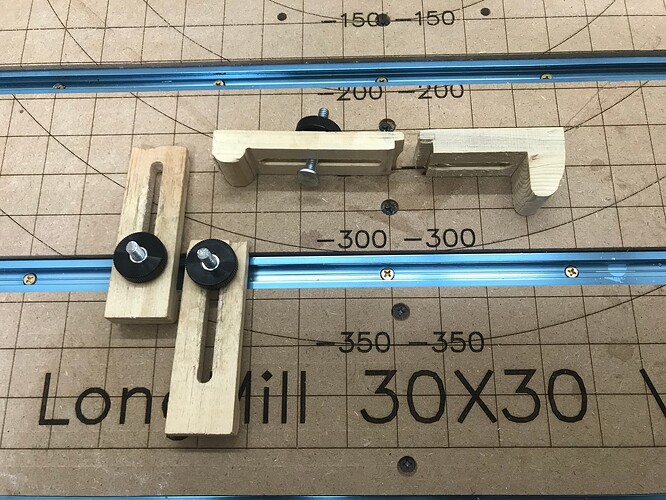I have made some clamps with Vectric software that have worked very well for me. I use them with T Tracks but I don’t see why they wouldn’t work well with threaded inserts.
The clamps have a ‘heel’ in the back to help keep level with the work piece. They have a notch in the front that I think helps to hold the work in place and a long slot to allow for different sized stock and placement.
I will upload more clamp files to this post as I create them. I design in mm but you can change the material setting to inches if you prefer and recalculate the tool paths.
This is for four 100mm clamps out of a 1x6 nominal board.
100mm clamps_out_of_1x6.crv (653.5 KB)
This is the same but at 150mm in length.
150mm_clamps_out_of_1x6.crv (701.5 KB)
For taller projects I made these using a 2x6 or 2 1x6’s glued up. You’ll need a long 1/8" inch or adjust the slot to be farther from the heel so the router collet doesn’t hit the heel of the clamp.
This is for four 100mm clamps out of a 2x6 nominal board.
100mm_clamps_out_of_2x6.crv (637.5 KB)
This is the same but at 150mm in length.
150mm_clamps_out_of_2x6.crv (659 KB)
This should provide a good start for making clamps. The files aren’t too hard to modify to different lengths if you need shorter, longer etc.
Enjoy! I love wooden clamps as you can see from the pic I’ve run over mine a couple times and my bit came out just fine.