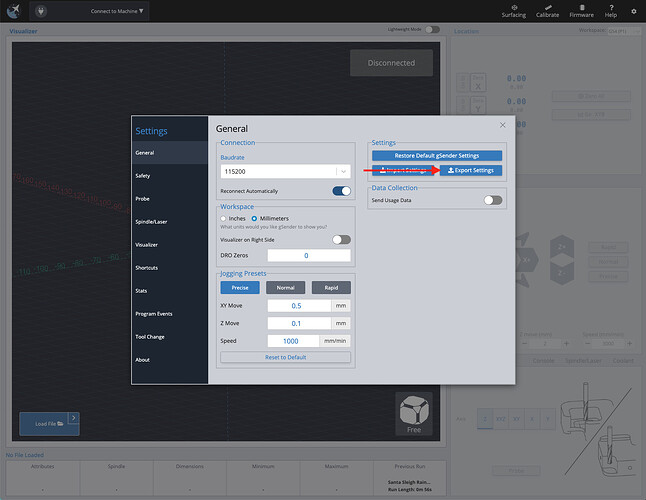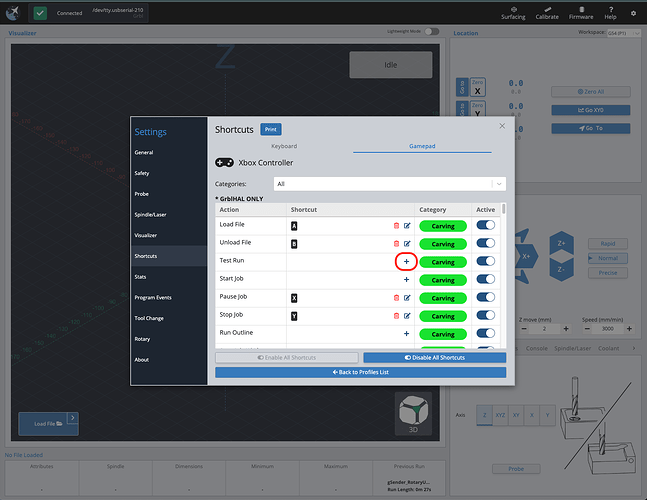@Lappa could you provide your gsender settings instead please, located in the general settings area:
@F4Creations thanks for the feedback!
Gamepad connection functionality has stayed relatively the same from 1.1.7 to 1.2.0, so it’s a little weird that you and a few others are having some difficulties connecting your controllers on the latest version now. We will continue looking into it and see if we can get gamepads to be a bit more friendly on gsender.
As a point of reference, if you don’t already know about it, we do have some documentation on using gamepads in gsender here: Additional Features - gSender Docs
Just an FYI in case you were curious, we list out two controllers that we have tested in gsender and have found them to be the most compatible and consistent. Other controllers should work in theory but there are many factors that can hinder the experience using it.
@walid_kayhan It’s definitely odd! Some have issues and some don’t. A few even had issues with the Logitech F710. I use an EasySMX Wireless model (a popular one recommended when I was researching that other brand of CNC). On 1.1.7 it’s stable as anything, a slight hesitation since its a dongle through an already taxed laptop, but it functions reliably. I am going to put 1.2 on another laptop I have and see if there is any difference in how it works.
Thanks. here’s that settings file
gSender-settings-23_06_2023-08_10_52.json (59.6 KB)
Just downloaded 1.2.1… It Fixed the file load issue, and my gamepad works just like it did on 1.1.7 ![]()
Thank you Sienci Team!!
Just installed v1.2.1 - Xbox controller works BETTER (for me at least) than v1.1.7 - everything works, even homing works now.
Thanks to the guys in software ![]()
I just installed 1.2.1 (thanks for the popup to inform me!) and I had bought a Logitech F710 a few weeks ago, to use as a jog device. I had previously tried a wireless keypad. I have the same problem with the F710 as I had with the wireless keypad, that I can send most jog commands, but not reliably, and jogging across the range is out of the question, as holding the arrow buttons (on either kind of device) results in only one “bump” of motion. Well, occasionally if I hit the arrow several times quickly, it seems to cruise over for a bit, but then stops. I expect that if I hold the arrow button, that the machine will jog continuously in that direction. Now, I thought this was an issue with my keypad, so when I read that Gsender 1.2.1 was going to support F710, I bought one. Now I see that something else is wrong. Given that no one else seems to be complaining of this, I’m going to assume the problem is common, and that is the USB port I’m using, or even the entire SurfaceBook that is my GSender host device. Does anyone else use a SurfaceBook with the Logitech controller?
Can you now turn back on Soft Limits? In 1.1.7 I had to turn off Soft Limits to get it to work.
I don’t use Soft Limits so I can’t answer your question - sorry
I don’t know whether this a new problem or if it was there in Version 1.1.7.
I have Tool Change set to Pause. I can move all Axis using the mouse or keypad when the Tool Change message comes up but the Joystick stops working. However it comes back into action once the job is Resumed. Any clues?
I have a wired Xbox controller connected and I get the 1 bump when I hold down the button too. I’m guessing it should keep going until I let go of the button.
The speed and z do not work either. I tried to change the keys /delete them and gsender won’t let me choose those buttons as It is already being used by another combo… I’m not sure what is up. This is the first time connecting a controller to gsender.
I gave up on the gamepad thing, hit a button twice and hope for the best or hit the pause button once and it is instant…
I have given up on gamepads as well, have an Xbox 360 and Logitech Rumblepad 2 controller and neither work.
EDIT: My wish is that the joysticks could be used for jogging and go slow or fast depending on how far you move the stick. Not sure how well it would work in practice but it’s the first thing that comes to mind when people say controller support.
The limit is in the stupid gamepad itself, they go to sleep. We don’t have time to sleep. My wireless mouse is instant
I did throw it across the shop once…
Baby Rubie Rottweiler brought it back…
It’s currently broken and unavailable for use
That would be fun! My broken Logitech didn’t have very much joystick movement or I’m just old, it would be thousandths of an inch / m&m from way slow to full throttle. Wonder how one of the flight simulator joysticks would work… they have more travel
Apart from the joystick not working once a tool change is in progress ( eg. can’t move the router to a clean spot for zeroing) it works flawlessly. I just keep a wireless mouse handy during the tool change.
It’s great to be able to get in close when positioning the bit on a certain spot so it’s spot on.
My computer is at the other end of the work shop in a less dusty position , so having joystick control is great, as is having a screen up on the wall above the CNC.
I decided to dive into this topic to see if adding a controller would help my workflow. I’m using a PS4 controller that is tethered via USB (for some reason my bluetooth won’t work on the workshop computer, will troubleshoot another day)
It worked for jogging out of the box so to say, but I don’t know why and I can’t remap anything. Here is a quick video showing what is going on:
https://gopro.com/v/XNV0gby4vR1mk
Gsender 1.2.2
I start off by disabling all shortcuts (both keyboard and gamepad)
Then I show it still moves/jogs
One thing I notice is if I have the setting window up, I get a popup saying “Settings Updated”
I’m at a loss as to what is making it move. Plus when I try to map different commands to the joysticks, I can’t seem to make it work. So basically if I want to just jog x and y, I’m great, but I’d like to map buttons for the Z, probe, laser on/off, etc.
Attached is the json file for settings.
gSender-settings-9_6_2023-10_06_35 PM.json (37.6 KB)
I don’t trust myself to read it, but I do see a lot of ‘false’ for the isActive parameters, so I’m not sure what is going on.
Thoughts?
I’m not sure whether gSender supports a wired PS4 joystick “straight out of the box” but I can tell you that when I first connected a blue tooth xBox controller that has not been mapped or set up in gSender, the joystick would move X and Y axis on the CNC .
Hopefully someone can confirm whether a wiredPS4 controller works with gSender or not or whether you have to install a patch.
Our current implementation of controller support is that it by default associates thumbstick movements with jogging, and there isn’t a way to disable or edit this. We have plans to make some changes and improvements to the controller support as a whole, which includes changing the thumbstick behavior.
In addition, you should be able to map buttons for specific actions by clicking on the plus icon on the action you want to add a map to. If there is a button map already assigned to that action it will be an edit icon instead.
We haven’t tested out a stock PS4 controller so we can’t guarantee that they work flawlessly with gsender but from the looks of your video you were able to create a profile of it in the gamepad settings so assigning button maps should be a smooth process for you.
As for the “Settings Updated” popup, that is definitely a bug that we’ll be tackling soon.
Hope this helps. If you have any more questions feel free to reach out to me.
Walid