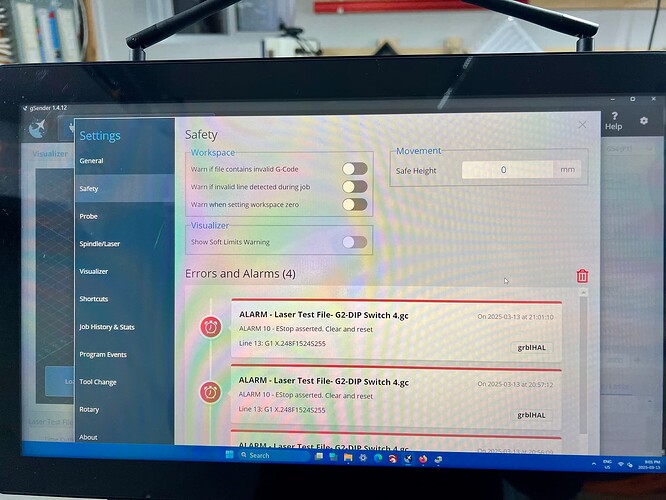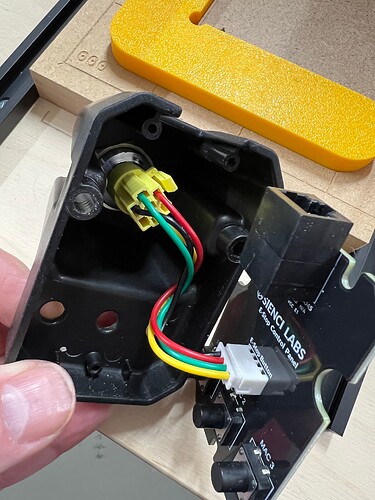I finally got around to installing the LaserBeam on my MK2, but I haven’t been able to run the sample project from this link.
My setup includes:
- Longmill MK2
- SLB controller (running the latest firmware)
- LaserBeam
- gControl (fully updated, running the latest gSender and LightBurn software)
The laser itself works—I’ve tested it manually—but whenever I try to launch the sample project, gSender instantly disconnects from the laser. The error I’m seeing is: “ALARM 10 - EStop asserted”. I’ve tried everything I could to clear and reset the EStop, but nothing has worked.
I have meticulously repeated the setup instructions several times just to be sure. However, I believe this problem is not related to the laser itself.
It’s worth noting that I’ve successfully run dozens of projects using the router without any issues and never once used the EStop.
Any help would be greatly appreciated!
Thanks,
– Daniel