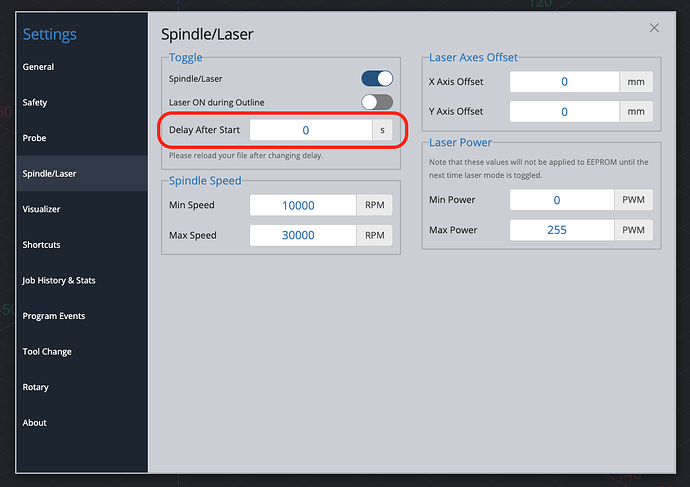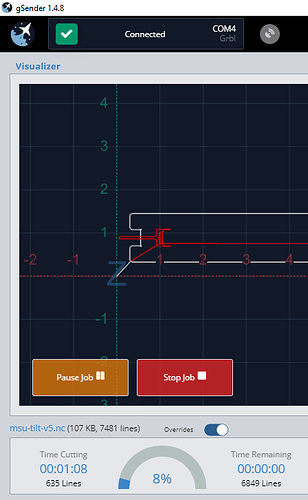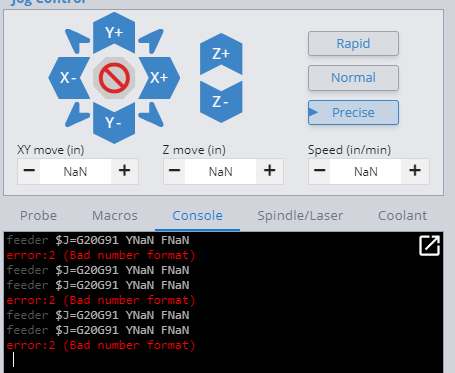DRO isn’t working right for using 4th axis for Vortex Rotary and wiring to motor output from TB6600 driver is absolutely incorrect in SLB manual. One 360 degree revolution equal 9143.898 on A axis DRO, you can’t seem to zero it either, it has some bogus number in it and won’t zero.
You can turn $13 off in the meantime but this is something we’ll fix - it’s related to a misconversion with $13 enabled.
If you have specific feedback about what was wrong with the TB6600 diagram feel free to share it and our doc team will take a look.
Motor wires are not correct for wire colors shown, those are not the winding pairs at all.
Thanks @lcmetalworx!
Double checking our wiring diagram on both drivers I noticed the wires were not the same as the 48x30 I’ve wired up in the office. The correction has been made to the documentation and the responsible party has been forced to write “Red, green, yellow, then blue wire” 1000 times.
I should be done by the weekend. ![]()
Cheers,
Stephen
A post was split to a new topic: Fusion 360 post processors
1.4.8 has been released with a number of tweaks and profile changes.
General
- Added Altmill profiles
- Start from line now also accounts for A axis if file contains those movements
- Fixed situation where progress bar could be greater than 100%
- Some time estimation alterations specifically when pausing jobs
- Fixed issue where console copy prompt stated limit other than 50
- Spindle delay on start is now a configurable value in ms
- Maintenance tasks that are due now prompt the user to take care of them on application start
- Changed max value for spindle RPM in rotary surfacing tool
- Fix for rotary tab gaining focus and preventing keybinds from working
- Changes to console scrollbar size and sensitivity
- Setting A-axis zero now updates visualizer rotation correctly
- A-axis DRO with $13 enabled now no longer converts incorrectly
- Relative Go To now correctly uses input values for all 3 axes
- Firmware tool inputs now disabled in Alarm state
- Added preference for end of job modal to not appear
- Fixed crash on toggling lightweight mode
- End of probe code now correctly restore G90/G91 to previous state
grblHAL
- Changes to ethernet behaviour to allow reconnection in more cases the board closes the connection early
- Homing enabled in diagnostics now correct for SLB
- Alarm 14 and 17 now reset and unlock instead of just unlock using UI buttons
There was a bug related to tool changing where the dialog would not appear at a toolchange- has that been fixed in 1.4.8?
I haven’t tested yet but the bug was closed on GitHub with a commit so it should be fixed.
I just tested (cautiously) and it seemed to work as intended! Glad I can finally get back to cutting.
Just updated to 1.4.8. During the install, I noticed that the copyright date on the Licensing screen showed 2023. You might want to update to 2024. ![]()
do i understand this correctly ? if i add 5 seconds, this moves the machine after that time?
if that, it’s awesome since i have a spindle that it is configured to spun up over 5 sec
That is correct, this adds a delay to the spindle turning on at the start of the job.
For clarity, this is in the spindle table within the settings now:
Updated to 1.4.8 yesterday.
I loaded and started a very large file (>600,000) lines). Estimated time >3 hours.
Time running was ok.
Both line counters were ok.
Time to finish was stuck at a few minutes.
Roland Portman
Ditto - stuck at 2 minuets.
James.
Similar problem that even with shorter cuts (2 - 10 minutes) the running time and line counters seem to work but the time remaining doesn’t seem to work at all.
Also, the Background color for the Visualizer Custom setting does not save and reload with new instances of gSender. The other color settings seem to be saving and reloading correctly
Hello!
Had “Estimated Remaining time” issue over the week-end.
I ran multiple variants of the same project using GSender 1.4.8 and was getting a Zero duration job, the job was around 10 minutes realtime.
See ScreenShot below (shows 8%, but 0 time remaining)
Then, wanting to see if it was related to the .nc file and/or the Gsender version, i ran again using Gsender-Edge 1.4.0 and di not get the issue.
The 1.4.8 release notes state “better estimated remaining time”, don’t know if my file is a edge case…
Here is the .nc file, if it helps (Created using Carbide Create v6)
msu-tilt-v5.nc (104.9 KB)
Hey friends, quick release with correct time conversion for time remaining and a few other changes.
- Fix for time remaining converting timestamps incorrectly
- Firmware groups now always emitted to UI on connection
- Reduced situations where error 1 should appear on connection or homing
- Alterations to Altmill default profile for Z acceleration
- Enabling rotary mode for grblHAL now disables homing, and disabling rotary mode restores your previous homing value
- Updated LongMill grblHAL A axis travel resolution for compiled microstepping value
- Main window should no longer be focused on load file dialog
OK, so I recognize this issue is probably about as low of a priority as possible and I am likely the only one requesting this fix but…on the Custom setting for the Visualizer, the Background color setting seemingly gets saved (as it seems to show in the exported ‘Settings’ file ) but doesn’t get reset with a new instance of gSender. The remaining custom color options seem to reload correctly its just the Background color option that does not seem to persist across new sessions.
Error one fixed. Time remaining on rotary job displays 2d 3h (example) remaining and slowly counts down until the job is nearly done and then starts to display minutes and seconds. The time reaches zero before the job is finished. The job continues to completion regardless of the time display.
SLB with a non hi-jacked A-axis with DM542.
Go one strange behaviour today…
Used 1.4.9 a few weeks ago with no issues.
When i started my session today, GSender would home, but no manual jog was possible.
Looked at the console, and sawt his error message:
“Bad Number Format”
It is then that i saw that my XY Move/Z Move/Speed values where NaN for all three presets.
I re-entered the values and all was resolved.
Do not understand why those values may have fly away…
Verified GSender-Edge instance (one at a time) and it was good (running 1.40 i think)
Hope this helps somebody that my encounter this error message!