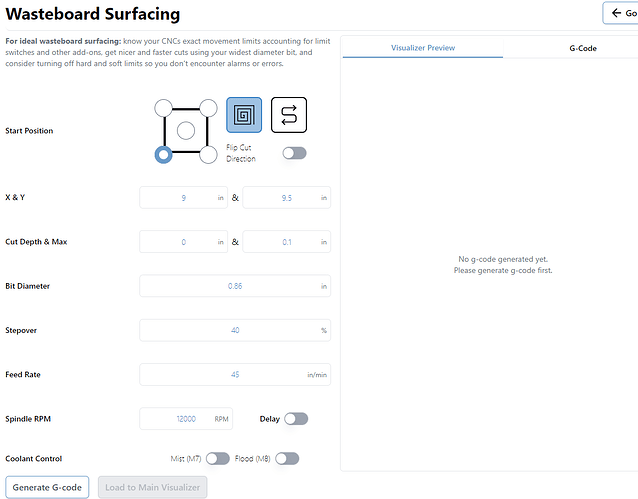Trying to use the surfacing option to flatten a 9inch by 9 inch glue-up. The generate g-code does not work.
@Grumpybuilds With respect, Jon, simply saying that the gcode “does not work”, does not give anyone enough information to help you.
For example, information like what happens when you try to run it will help. Any other pertinent information will help those here to help you.
Yea, sorry about not being clearer. When I select [Generate G-Code] it does not create any g-code that I can load in the main visualizer.
Gsender v 1.54, windows 11 , longmill mk2 30 x 48.
@Grumpybuilds would you be able to take a picture of the surfacing settings you’re trying to use, and maybe also go to the Stats tab and generate a diagnostic file? Also are you having any other issues on your computer outside of surfacing like is rotary surfacing or one of the other tools also not working?
Chris -
Thanks for the response. Attached is a video, a screenshot and the diag file. I don’t get an error.
diagnostics_9-16-2025_14-04-58.zip (56.8 KB)
You have a cut depth of 0 (zero) ….. gSender will look at that and say ‘my job is done’.
You need to state a positive cut depth, let’s say 0.1 in and a maximum total cut, let’s say 0.3 in. The mill would do three passes, cutting 0.1 in on each pass, for a total of 0.3 in.
Even for a long mill, 45 in/min is pretty slow but that won’t cause any immediate issues.
@Grumpybuilds, @Jens’ answer is likely your issue
@Grumpybuilds just following up on this. As @Jens pointed out, your issue is most likely your cut depth being 0, it needs to be a value greater than that. Can you confirm if you changed that value and surfacing is working as expected for you?