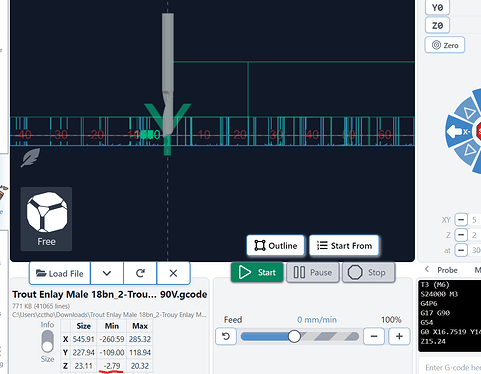After loading file and running visualizer, Flat depth appear twice as deep as selected. Regenerated tool paths several times wit same result
@longmillmike can you explain more what you mean by “Flat depth appear twice as deep as selected”?
Chris, using V carve tool path, I set the flat depth at 0.08. Zeroed Z with paper method and started job. V bit immediately plunged into corner of material approximately 0,65. This was on earlier projects . Lately using very methodical Zero procedure. everything working fine.
It’s hard for me to say without more information, but if the machine was reliably going to the same location with one file, and not going there for another file, then it’s more likely an issue with the settings you used in Vectric
If everything is working fine for you now then should I close this thread?
Might as well. Probably operator error. Lately Mk @ has performed well. Thanks
Chris, flat depth issue returned. Have attached Vectric and G code files. 90 vbit plunging way past designated flat depth. Attempting inlay. First attempt successful’. Lately not so much. Clearance tool path works as programmed, Preview and G sender visualizer all consistent. Franken V bit plunges double assigned flat depth on first pass. ignores pass depth edited in tool data base. Please advise. Thanks, Mike
Trout Enlay Male.crv (8.7 MB)
Trout Enlay Male 18bn_2-Trouy Enlay Male 90V.gcode (770.9 KB)
Yes. I, m having “that problem”. Attemping inlay work using V carve. Set flat depth as directed. Either 0.09 or 0.11 depending on model. Setting zero using paper method. When running job bit immediately plunges way deeper than flat depth. Vectric preview shows correct depth of cut. Plunge max shown on visualizer at 0.8. Ran G sender surfacing program and depth was correct. Attaching Vectric and G code
Male Trout 1_8bn 8-10_1-Male Trout 1_8bn 8-10.gcode (862.9 KB)
Female Trout 1_8bn 8-10_1-Female Trout 1_8bn 8-10.gcode (5.3 MB)
@longmillmike What version of VCarve are you using? Are you using the new vcarve inlay toolpath?
@longmillmike looking at your file, it seems that the lowest point is at -2.79mm = -0.11 inches which sounds like it’s what you want to have happen. Also when I run the file it behaves fine.
For you when the bit “plunges double assigned flat depth on first pass” does it go double the distance in the visualizer as well so the bit is much further below the material? Or does it look correct in gSender but moves incorrectly on your machine itself?
Last attempt worked out fine. Appreciate your input.