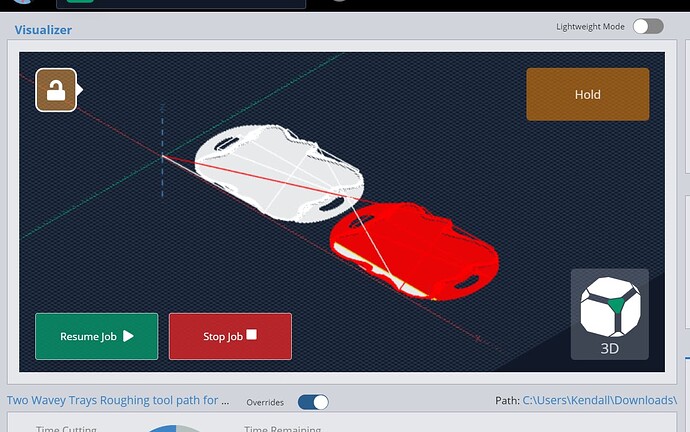I created a 3D tray in Vectric used the tool path array to create a second tray so that I did not have to make as many bit changes. The preview tool path in Vectric did exactly what was intended. I loaded the gcode into Gsender and the job displayed correctly on the visualizer. I started the job and the longmill roughed out the first tray exactly as it should. But, when it started the second tray it did not move to the correct start location so the second rough out. Instead it overlapped with the first tray even though it looked correct on the visualizer. I stopped the job and then sent the router to XY Zero. Y was fine but X was not. The longmill was trying to find XZero way beyond the limit of the gantry. What would cause the X Zero location to move right in the middle of a job. Did the fact that I used the toolpath array to create the second tray play a factor. I would not think so.
Most likely the X axis either slipped or bound causing it lose position. I would check the X lead screw coupling to the motor for possible slipping and check the anti-backlash block tightness to start.
You should be able to turn the X lead screw pretty easily by hand. If it moves hard that would indicate possible binding, could be the backlash block too tight or mounted crooked. If it moves easy then the coupling would be my guess.
I’ve seen both of these happen with LongMills but may apply to other CNC machines as well.
Michael,
Thank you for your response. I recently upgraded my 30x30 to 30x48 with the extension kit. The machine has been working great. I have about 10 hours of job time since the upgrade. I don’t think it is the anti-backlash because I the kit came with the new self adjusting one. The lead screw does rotate freely without being loose. I will check the motor coupling when the longmill finishes the current job. I made it really tight at install but maybe is worked loose.
I am thinking a more likely possibility that I did not think of until now is that it might have been caused by silly 3D printed drag chain support that the kit came with. They don’t do anything except get in the way. I am betting that the dust extraction hose or the drag chain got caught on one of them. I didn’t see it because I was doing something else in the shop.
I appreciate your post. It is the first time I ever used the copy tool path array so made me wonder at first if it was user error. But think it was just an unlucky anomaly.