I went to Gsender V1.5 last week and downloaded it on my Control panel computer running Windows 11 and after the download everything looked fine, then I closed everything and when I re-opened it, Gsender was frozen…clicking on small gender icon on the desk did nothing or after many clicks a red small Gsender icon appeared on my screen taskbar but clicking on it did absolutely nothing. Trying to solve this I de-installed Gsender and downloaded again V1.5 from GitHub and tried it again but still the same problem.
Can anyone help
You might look for the .sender_rc file and delete as described below which I pasted from the g-sender section. It has help me resolve similar issues.
f you upgrade to a new version, or downgrade to an older version, and gSender won’t open or run (blank screen):
You’ll want to find a file called “.sender_rc” and rename it so gSender can generate a new version without errors. Sometimes you might also want to delete the “.sienci-sessions” folder too.
- For Windows: the file can usually be found on your hard drive, at: C:/users/{your username}/.sender_rc. Rename it to whatever you like, like “.sender_rc_old”, then try to reinstall gSender again.
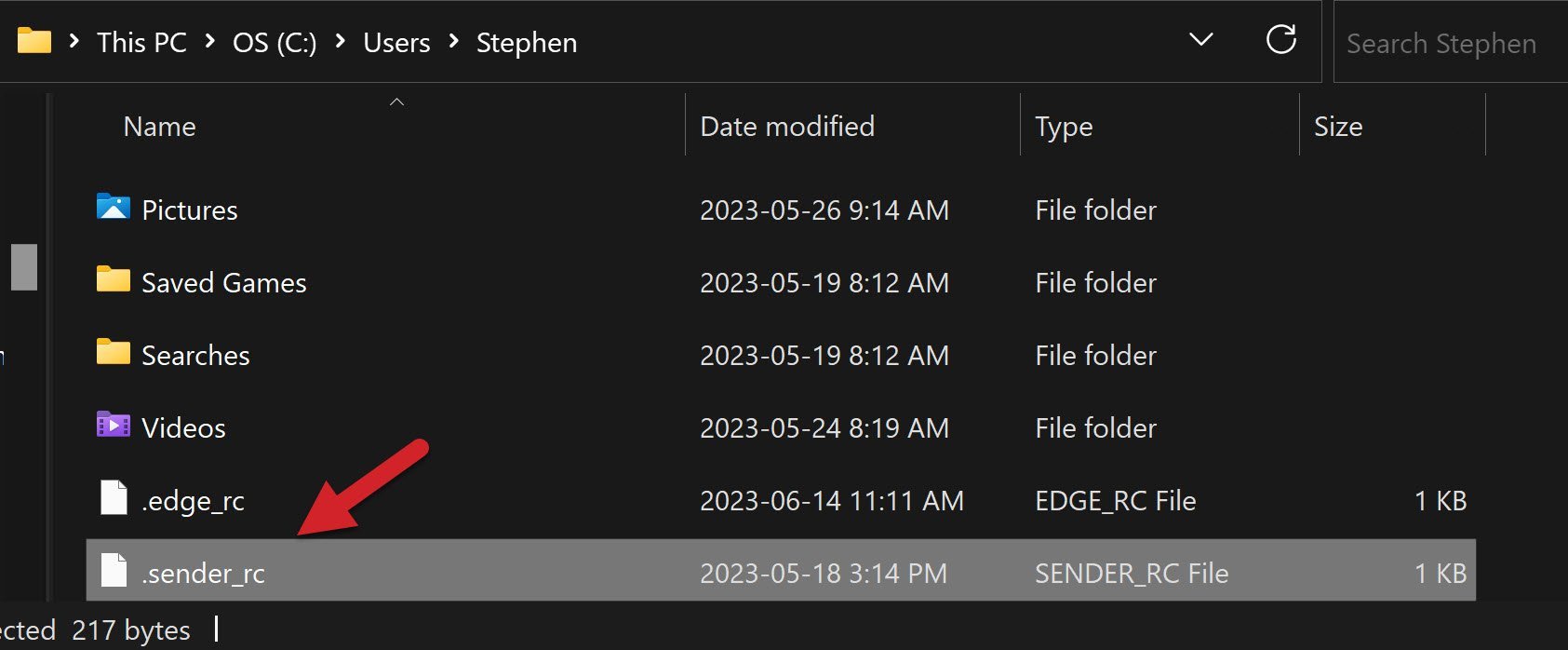
2 Likes
I did what was recommended i.e. removed the file and everything came back to order.
Thank’s for the help and support
2 Likes