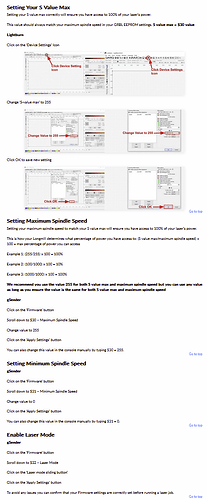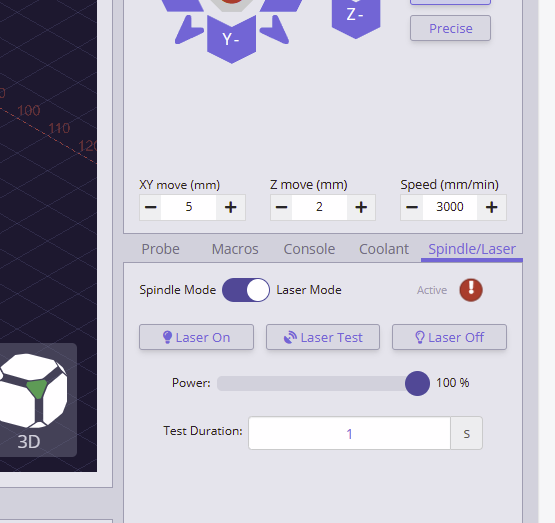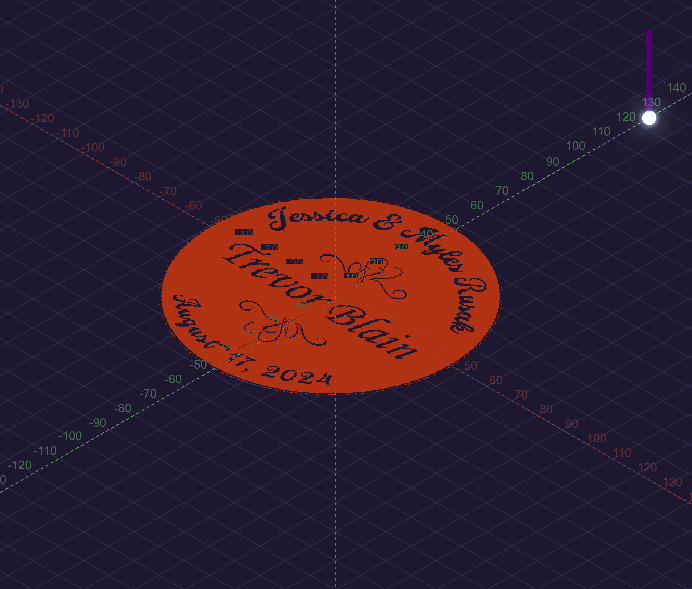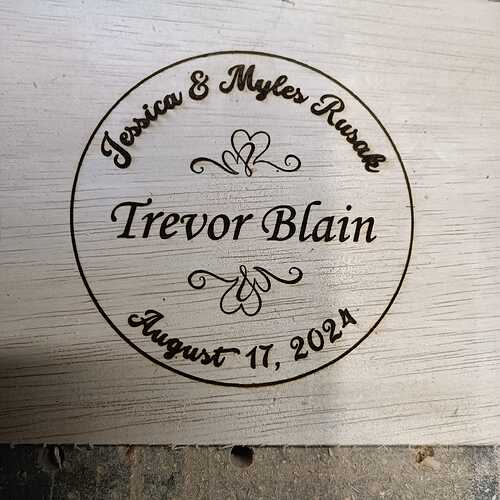Hi everyone,
So I’m really at a loss here. I have the Sienci Labs laser module. Currently running the G2 laser. I’ve worked a few projects through it and it worked great. Suddenly I am having an issue where it’s not marking at all and I don’t know why. I haven’t changed any settings from the previous jobs. The laser focuses and burns while focusing. I export the gcode from Lightburn and bring it to Gsender and it starts the job. Laser turns on and off, no marks on the wood. I’ve checked the firmware settings and they’re all correct. Seriously not idea what’s changed aside from I updated Lightburn and Gsender to the most recent versions.
Please help!
Thanks kindly!
A
Hey Abradel,
Can it be that your S value got messed up in either gsender or lightburn?
https://resources.sienci.com/view/lb-changing-eeprom-setting-s-value/
Definitely checked these settings at least a dozen times and no luck. Last night I fired up a gcode of a file that worked a month ago and nothing. Laser fires but no marks on the wood.
So I either have an issue with:
- Hardware (I really hope not! This laser is hardly used!)
- Firmware (Is there a list of what each setting should be?)
- Focusing (I’m pretty sure it’s focused correctly!)
(I’ve tried cleaning the lens and changing it out for an entire different lens. No luck)
Hey abradel,
Are you able to burn something when test-firing the laser in Gsender?
Yup. That works as good as ever. Then I run the code and the laser moves, flashes, no burns. It says it’s moving at 60 in/min (which my math tells me is the correct 25.4mm/sec) and when it lights up it says “Power 255”
Still no marks on the wood though.
What are your settings in lightburn. Can you post the .lbn file. I can test it on my machine right now. It’s idling for a moment.
Coaster 1 LB.lbrn2 (3.2 MB)
Here you are! Please let me know if you see anything wonky. Thank you!
(What I really don’t understand is why my old gcodes no longer work either, the ones that successfully ran in the past. But the laser fires with the manual test/turning on. It makes me feel like it’s a gsender/firmware issue?)
I can confirm 30 is 255 and 31 is 1 (it won’t let me make it 0? It reverts it to 1) and laser is of course enabled.
My file runs smoothly and without hickups. Frankly these settings are way more agressive than what I usualy use. I mostly go no higher than 50% output.
I include the nc file I created with my slightly older lightburn install so you can see if it makes a difference.
Please note that it will burn a single coaster dead centre xyzero.
Coaster 1 LB.nc (273.2 KB)
I’m not sure if this gives me hope or dread! lol
When you say “output” you mean the power? Dial it down to 50%?
Going to run this now and see what happens.
Running a diode laser full power gives it some more wear, according to, you know, the internetpeople. I find this logic, though have no proof of this, So I rather lower speed than up my output.
It however does not matter in this test. I’ve not tinkered your settings, I only used an older version of lightburn (1.5.06) and it runs fine on my side.
Lets see what it does and take it from there.
Your laser can burn so prolly not the cause. V
Lightburn ?
Gsender ?
Nothing. Ran it through Lightburn and no go. Flashes, no marks.
You did use lightburn to send g-code?
In Lightburn I clicked start.
Going to try saving the gcode and opening in gsender now.
You can load this CN file straight into gsender. I ran it in gesender just now.
But, if gsender doesn’t burn too, the next step will be the controller (Being longboard or SLB, whatever you have going in your shop?)
It’s a longboard.
Sienci MK1
Something in the firmware must be off? I’ve tried 100 times to reflash and it says success, but then here we are.
No marks in gsender with your file. Your file is also loading inverted (trying to fill in everything EXCEPT for the words/engravings)
I had a problem with the newer gsender versions so I wenmt down to an older one (1.2.2) and not having any problems anymore.
IT might be that an older version of gsender restores what is now scewed?
You can download 1.2.2 here
See if that gets you somewhere.
IT might look inverted in gsender but it came out nice. Got me a nice coaster out of this. 
Here’s the console from the first few flashes of light in gsender:
ok
G1 X0.087Y0.004S0
ok
G1 X-0.258S255
ok
G1 X-8.9834S0
ok
G1 X-0.4812S255
ok
G1 X-4.2421S0
ok
G1 X-0.3877S255
ok
G1 X-0.0345Y0.0039S0
ok
G1 X0.4566S255
ok
G1 X4.1794S0
ok
G1 X0.5377S255
ok
G1 X4.3008S0
ok
G1 X0.2137S255
ok
G1 X4.3916S0
G1 X0.3562S255
ok
ok
G1 X0.0379Y0.0039S0
ok
G1 X-0.432S255
ok
G1 X-4.2983S0
ok
G1 X-0.3245S255
ok
G1 X-4.2187S0
ok
G1 X-0.2822S255
ok
G1 X-0.0267S0
ok
G1 X-0.2822S255
ok
G1 X-4.1222S0
!
\x18
ok
Grbl 1.1h [‘$’ for help] LongMill MK1 build Feb 7, 2022
Well now you’re just showing off lol.
Installing older version, we’ll see what happens (that’s all I can think of too. On this job I updated both lightburn and gsender. That’s literally all that’s different!)
that and turn off the whole damn thing, have a beer and turn it on again tomorow and hope for the magic that happens when drinking beers.