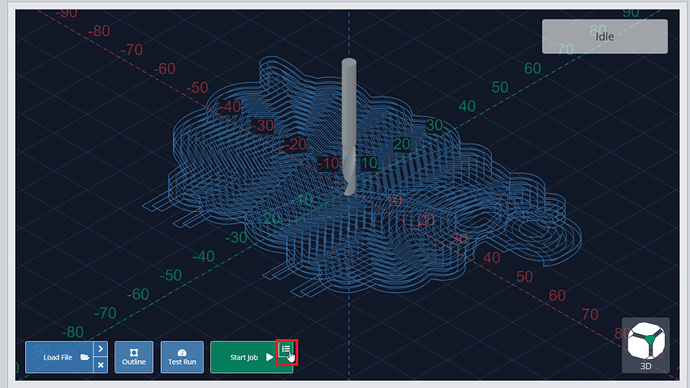Hello, I am a new user and have just started to look at gSender as my motion controller of choice. I am interested in being able to halt jobs temporarily and have the job continue from the place the code was stopped… possibly one or two days later. I suppose I am looking for a way of taking a snapshot of a paused operation and then reinstating it later. This is with the proviso that a job can be stopped during the run phase. Any all answers will be greatly appreciated
I have owned and run a standard sized Shapeoko S3 for around 20 months. I have used Carbide Create and Carbide Motion. I dropped Create in favour of Carveco so I could machine parts in 3D and I have tried to find a good alternative to Carbide Motion. It looks like gSender may be the right piece of software to use as my motion controller of choice.
I like the really clean user interface and there are a number of settings to explore. Happily, my machined homed and jogged correctly as soon as I loaded the software. I hope that this next week, I can spend testing the software and trying to fit it for my general purposes. I engrave glass, slate and ceramics, with a low powered 4.2W diode laser from J Tech. I use Lightburn software to drive that and it has performed faultlessly. I have cut soft wood, hardwood 3D motifs and aluminium. The hardest aluminium I have cut was 20mm thick and graded as T6 6061 T651. I routinely cut 6mm thick aluminium of the same hardness, using DLC coated, carbide 0 flute cutters designed to machine aluminium.
My machine has had three modifications. I changed the belt tensioning set up for something that permits me to tension all three belts accurately in about one minute. I changed the MDF baseboard for a 12mm thick aluminium sea of 840 threaded M6 holes and this has contributed greatly to the general rigidity of the machine. In conjunction with the baseboard, I use two pairs of modular vices (often together) which are indexable and very rigid and can extend to the full length of width of the baseboard.
EDIT: Spelling and grammar corrections