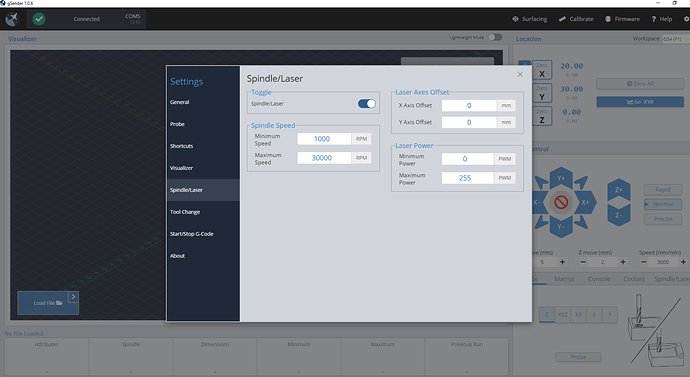Hi all - I have a Sainsmart 4030. I have been using gsender lately for Easel projects, Recently, the spindle will not come on. When I go to the gsender software under settings I can’t activate the spindle – it remains gray. The spindle is good as it completed 2 prior parts and will job and home – when I run the job all looks fine except the spindle will not start. And, I can’t manually start it as the spindle section under settings will not activate. It sort of looks like it does not recognize the spindle. This is something new. I have done many jobs before without this issue. Any ideas to try?
Hi John,
It’s not an issue with recognizing the spindle since gSender doesn’t actually do that. The spindle feature toggle is just an internal way to hide features that most users won’t need.
I’m not immediately able to recreate your issue with enabling the spindle/laser component - using the latest version (1.0.6), I’m able to go into settings, enable the widget, and use the functionality without issue (Toggle Spindle/Laser enables the widget in the main UI).
You didn’t mention which version you’re running - if it’s an earlier version, try updating to the latest (1.0.6).
It also might be an issue with your settings getting corrupted - Try exporting your settings from the main preferences window somewhere easy to remember, and then using “Restore Default gSender Settings” to go back to the default state. If that still doesn’t work, we can follow up.