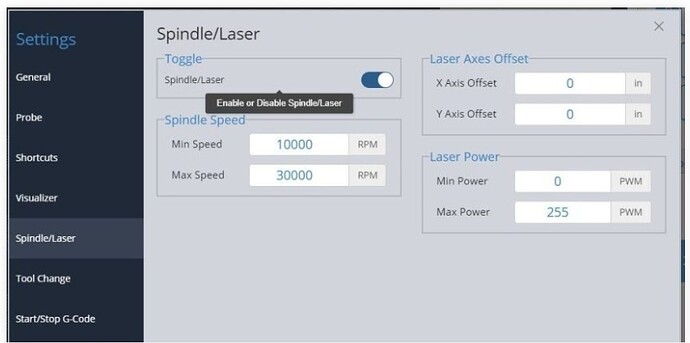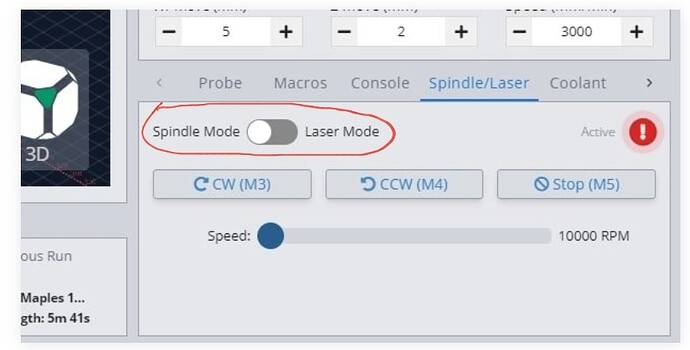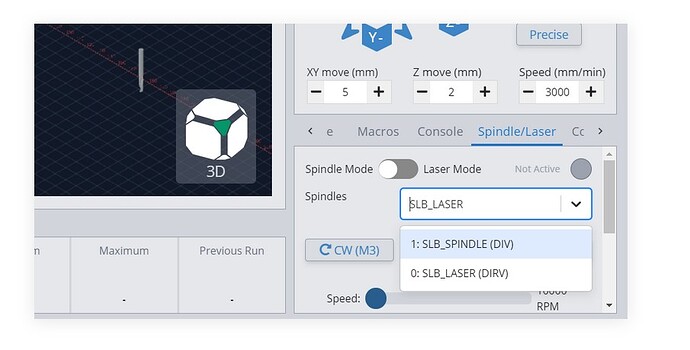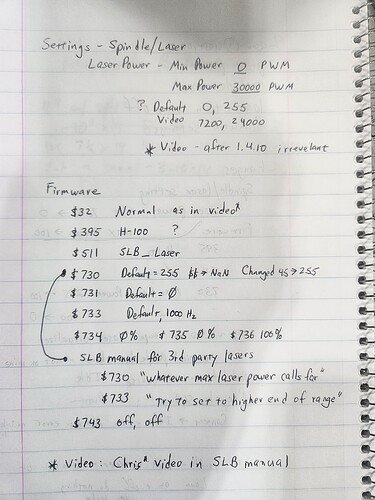I don’t know if the problem is in gSender, the SLB-EXT or the wiring for my new Optlaser XT-8. The Optlaser with the PLH3-CNC Pro Adapter works exactly as described for Disarmed, Armed, and Test Modes before starting gSender. It starts Disarmed and switches to Armed and Test modes as described and the laser comes on the burns wood. All seemed fine. But in gSender when I tried running the Vectric V-Square file with Vectric Laser Module, the Vectric Logo appeared on my gControl but when I ran the file, the spindle turned on rather than the laser even though I had moved the switch from spindle to laser. With further testing, when I pressed LASER ON or TEST LASER in gSender the spindle turned on but not the laser. This happened even when the laser plug from the Pro Adapter to SLB-EXT and the electrical cord for the laser power supply were disconnected and unplugged. So the problem does not seem to be the Laser or wiring to the SLB-EXT? If anyone can help troubleshoot or provide specific steps for installing an OPTlaser XT-8, it would be greatly appreciated.
Hey Joe,
The first time I tried my laser it wouldn’t fire either. My mistake was that I flipped the toggle at spindle/laser to laser in gsender settings and thought I was done.
That would have worked if it was a selection toggle. It isn’t. It only activates the spindle/laser tab that is defaulted at spindle use. To use tha laser I had to hit the tab toggle to laser at the activated section.
After that, the laser was active. But.. this was on a longmill, with a lb and no spindle.
I bet you have this covered and your problem is different. Then again, you never know how a cow catches a hare, ey?
Anyhooo, here’s the section on laser settings for gsender. It might contain information overlooked.
@thankjun Unfortunately, the screencap that @Spamming_Eddie posted does not apply to your controller. Here is the correct screencap from gSender.
You will note that you have two items to change/select. There is a spindle mode/laser mode slider and a spindle/laser dropdown.
For the laser to fire properly, you need to select laser in the dropdown BEFORE sliding the slider to laser mode.
When you want to change back to spindle, you select spindle from the dropdown BEFORE sliding the slider to spindle mode.
You also need to ensure that you have set the correct parameters in the eeprom for your laser.
This is all set out in the SLB technical manual.
Try this and report back, please.
n
Thank you so much!! I had searched for this info but had not found it. The video was excellent. The spindle no longer moves when LASER ON or LASER TEST are pressed, but the laser still does not fire in response to these. It does fire when I use the CNC-Pro Adapter. Also my gControl shows “Idle” with no Alarms or Errors but the white light in the SLB-EXT does not come on, red light instead but no Emergency disconnect.
This is what I changed in addition to selecting the spindle or laser to change to before changing the slider.
In settings: 1) changed laser power settings from 7200-24000 to 0-100 as that what I found was recommended for the OptLaser XT8.
In Firmware: $395 was set to H-100 which was the recommended spindle selection for the AltMill when I set it up (I do get Alarm 14 on start up so maybe something should be changed), $730 changed laser power from 255 to 100 for maximum and 100 to 0 for minimum,
Also at ~4:50 on the video a purple vertical bar representing the laser did not appear on my screen. Perhaps I need an enabling wire? I will review the OptLaser manual again and send that as a question if an answer is not found.
Thanks again for very helpful reply.
@thankjun I’m in a bit of a rush, so I’ll get back to you more fully later. One quick thing is that I don’t believe that your settings are correct. Min and max for laser should be 0 and 1000. $730 should be 1000.
That said, if your manual says otherwise, point me to it. Assuming that this is a diode laser, I’ve never seen 100 to be the max power.
The Optlaser manual for the XT8 shows an enabling wire for PWM needed for only a few of the CNCs they provide that information for. I assume if an enabling wire was needed you would have advised that.
@thankjun Don’t assume that. ![]() I have no experience with this laser module. If you are using pwm control, then, yes, you need a lead from the pwm output on the SLB_EXT to the laser module. You can read details in the SLB technical manual. Since I don’t know what you know, I didn’t think to mention that. I assumed that your laser manual would set out how it was to be connected to a controller.
I have no experience with this laser module. If you are using pwm control, then, yes, you need a lead from the pwm output on the SLB_EXT to the laser module. You can read details in the SLB technical manual. Since I don’t know what you know, I didn’t think to mention that. I assumed that your laser manual would set out how it was to be connected to a controller.
One thing that I have checked is that nowhere in the docs that I saw does it say to set $730 to 100.
Here is some information from the XT8 manual and Optlasers’ website relevant to $730 ( $730 Maximum laser power = whatever max laser power your laser calls for)
Recommended PWM Base Frequency 1 – 5 kHz
Max. Modulation Bandwidth 30 kHz
• Modulation bandwidth 0-30 kHz
Maximum Optical Power 45 W
Maximum Power Consumption 170 W
From <https://optlasers.com/plh3d-series-laser-heads/xt8-cutting-and-engraving-laser-head-for-cnc-machines>
Some additional info (consider I am just beginning to learn about lasers controlled by a CNC). The CNC Adapter Pro has 3 LEDS which indicate if the XT8 has power but is disarmed, armed (laser fan on and ready for the light), and laser on. It also has a test mode for the laser. All LEDs turn on and off appropriately controled by the Adapter but the SBL-EXT is not controlling them even though there is a 2 wire cable between the Adapter and the SBL-EXT connector labeled LASER. Possible explanations include wrong values, enabling wire needed, something dysfunctional.
In my firmware default settings for maximum $730 and minimum $731 laser power were 255 and 100. No units were given. Why should $730 be 1000 when my laser is 45 watts output max. What are the units? You may be correct but I do not understand.
From SLB Technical Manual:
Laser Configuration
The SLB is set up to work with the LaserBeam by default, so if you have another laser diode you might need to configure the default settings based on your manufacturer’s specifications.
For all lasers, if you’re using gSender:
$741 and 742 now allow the SLB to store the X and Y offset values from the spindle to the laser so that the offset can be applied when the laser output is selected
For other 3rd party lasers (remember to power-cycle the board for certain settings to take effect):
$730 Maximum laser power = whatever max laser power your laser calls for
$731 Minimum laser power = typically 0
@thankjun First, the output wattage of your laser has nothing to do with settings $730 and $731. The settings are the same regardless of the power of the router.
Second: I could not see anything on the laser website that said that $731, which is minimum laser power, should be set to 100. I’ll read more if you point me to that information.
Third: If you are more comfortable leaving $730 to 255, do that. Your laser will work fine using that setting. Since you say that your firmware defaults to 255, you are likely better off leaving it at that value.
Thank you for your continued replies. I have much to learn. For now, the spindle no longer spins when the laser is selected and LASER ON is pressed–thanks to your instruction. The active icon turns red when LASER TEST or LASER ON is pressed. But the laser is neither armed or emitting light, not even fan is on. I have measured 4.97v from the laser ground and PWM wires from the SLB-EXT. I have submitted a ticket to Sienci as I don’t know what to do now. Sill open to suggestions.
THANKS!
@thankjun While it’s not a bad idea to open a support ticket with Sience, I would strongly suggest that you get to support for that laser module, too. They should know more about how it should be connected than Sienci.
A couple of things. I just looked the optilaser site and they show pics of the wiring for the AltMill and your laser. Have you followed them?
Also, I’ll repeat that I can find nothing on that site that says to set $31 to 100. Where did you see it?
Finally, in gSender console, enter $$ and hit enter. What values are shown for $32, 730 and 731. They should be 1, 255(assuming you chose to stay with that value) and 0.
I did send a request for support to Optlaser after submitting to Sienci. I asked them for help in wiring and identifying the problem. I had previously posted on the Optlaser FB site but had no responses. I also contacted Dana at Bucky’s Customs who has the same laser on his Altmill and has a YouTube video on how to install and use it but he skips all the info I need. That was Friday and no response yet.
I had looked at the Optlaser site and found diagrams for other lasers but not AltMill. I just looked again and their site has changed significantly. With a quick look, I did not see any of the wiring diagrams but I’ll go back and look for more.
I no longer consider the 100 value to be correct. I did a search on Edge and XT8 power maximum and minimum and found a summary with the values and cited Optlasers site. But after you initially challenged that I went to Optlasers site and found only the information I pasted in previously. Sorry for not clarifying sooner. I will plug in $$ tomorrow. I will also let you know of any significant info or progress. Sure appreciate your time and interest!
@thankjun Take a look here
I have the plug and play kit and the manuals for the Laser and Pro Adapter. The latter has wiring sketches for several CNCs but not the Altmill. Most show only 2 wires (ground and TTL/PWM input) from the Adapter to the CNC. I have these connected as shown from connections 2 and 4 on Adapter to the Laser connections on the SLB (red wire at bottom, black wire at top. I have gone through the Adapter Pro Setup Mode again. AltMill is not listed as a laser. I changed it from universal to Longmill and there was no change. I have attached notes from going through Settings and Firmware this morning. Now, I can no longer get the laser to fire, not even from the Adapter Pro. I’ve sent updates to Sienci and Optlaser.
@thankjun Joe: I think that I’ve taken this as far as my meagre knowledge will let me. With luck, someone from either sienci tech or optlaser tech will be able to help
That said, I am confused when you say that optlaser has wiring, but not for the altmill. The link that I sent you has at least one pic of the pwm to optlaser controller. Also, the values that you wrote down seem to mix/confuse laser and spindle values. For example, max power = 30000 is not laser. It is spindle. Also, $32 normal is likely spindle. Normal does not mean anything to me, but I suspect that is 0. Laser mode is $32=1.
I’m sure that between sienci tech and optlaser, you will be up and running soon.
good luck
OK. Thanks for your help so far. If we get different values then perhaps the instructions are inconsistent and/or unclear or need updating, etc. If you are referring to the 30,000 max power in settings, in Chris’ video in the Technical Manual states that those values are not used after gSender version 1.4.10, so I interpret that is not relevant for current version. Also 30 kHz in the top PWM frequency given by Optlaser so I don’t understand why that is not correct and if that box is for the Power Setting for the Spindle, why is it labeled Laser Power in my version of gSender? And #32 normal is for the spindle and Chris in the video recommends leaving it there unless one is primarily using the laser rather than the spindle. There are certainly inconsistencies. Have a great day. Unless there is an equipment failure involved, I expect Sience and Optlaser will be very helpful and the laser will be working with the SLB soon.
@thankjun did you still need help with this issue, or did you get it sorted out?
Thanks, it’s resolved