I’ve watched innumerable videos about 2 sided carves, but my mind (bless it’s heart) cannot or will not grasp the concept of where and when to drill the dowel holes.
The rest of it seems fairly straight forward but the alignment holes have blown my mind.
Any suggestions or simplified explanations would be gratefully accepted. But type slowly, I don’t read very fast…
I feel kinda like a dumdum for not getting it, but I just don’t.
Wg
@W.g Mark Lindsay has a couple of excellent videos on his Youtube channel that take you step by step. They assume that you are using vcarve, but if you are not, the principles hold true. Vectric has a few, too.
I’ve done dozens of them. Every picture frame that I do is a double-sided project. I’ve done a complete chess set that way too. Once you’ve got one under your belt, they will be second nature.
@W.g Hey Wally, you are not alone! I’ve had my LongMill for 1.5 years and still do my two sided carves as two separate projects. In fact, if I add a keyhole to my project, I make it 3 projects. Appreciate @gwilki sending you to Mark’s videos. As soon as I am done with my current projects, I need to learn 2 sided carves as well. Let us know how you get along with the 2 sided projects!
Jake
The same situation here. I plan to give it another go next week.
Until then though…
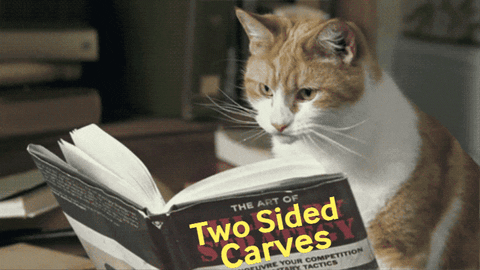
You’re too funny, “dumdum” ![]()
![]()
![]() . Wait, I have the same problem, does that mean I’m a “dumdum too?
. Wait, I have the same problem, does that mean I’m a “dumdum too?
Aaaaawww man, just when I thought I was getting smarter. Bummer ![]()
1: Create your 2 sided project.
2: Place your dowel holes where you want them.
3: Copy them to the other side
4: Punch your holes on side 1 and carve your project
5: remove your project and go to side two
6: punch your holes from side 2 in your spoilboard
7: insert your dowels and place your project on them
8: carve side 2
I’ve struggled with this too. Sometimes trying to wrap my head around an idea or new concept is not easy but persistence will prevail.
Hope this helps and great CNC’ing. ![]()
Thank you for the response, I’ll try it someday soon. This time of year friends and family keep all my machines running as I do their bidding. At some point I’ll post again describing either the stupindous success or tell of the carnage. Either way I’ll try to make it a good read.
Wg
I’ve watched videos where 3 holes were used in an asymmetric pattern so that the work could only be placed the correct way when flipped. I never did wrap my head around that but I have a way to do double sided that works for me. It does rely on the fact that I have the limit sensors and can home my machine accurately.
What I have done is found the center of my spoil board and saved that position to a workspace that I don’t work in, G59 in my case. I have also written the center coordinates down in case that workspace gets messed up. So I can always home my machine, go to G59, go to XY zero, then back to G54 and set XY to zero. Now my machine is in the center and zeroed.
From there I drilled 4 holes in a rectangular pattern, one hole for each corner of the work piece, with the center of the rectangle being the center of my spoil board. I then clamp the work piece so that it is centered and covering the holes in the spoil board. Then I drill the same 4 holes in the work piece all the way through and insert the dowels to make sure that everything has lined up correctly.
At this point I can take the work piece on and off the spoil board as many times as I need to. The only thing you have to watch out for is to always flip the work piece in the same direction as you did in the CAD program, either sideways for front to back.
With this method I have done projects where I have milled the front, then milled the back, then returned to the front to do some laser work after sanding etc. I can also turn the machine off or lose my zeroes and still recover. The only downside is it does rely on having limit sensors so that I can reliably get back to the center position. And as a bonus if you do another project that is the same size you can reuse the holes in the spoil board. I also saved the program to drill the holes and wrote down the coordinates for the holes just in case.
Maybe this way will work for you or someone else if you have the limit sensors.
EDIT: I should also add that I use the center of the work for the origin when carving, not the lower left corner. And also make sure you have everything else done before you cut the profile and lose the holes as there is no coming back after that.
![]()
![]() Zoiks! I was just confused before but after trying to wrap my head around that, I’m almost comatose. Man you guys are smart. Sometimes I think I understand the question but rarely do I understand the answers.
Zoiks! I was just confused before but after trying to wrap my head around that, I’m almost comatose. Man you guys are smart. Sometimes I think I understand the question but rarely do I understand the answers.
I did watch a Linsey video and have a better grasp of the concept. (I hope)
Wg
My apologies if I just added to the confusion, it was not my intent. I wish you good luck with whatever method you try!
Thanks for the input, no apologies necessary. The whole thing just bends my mind. I have a much better grasp after looking at it from different perspectives. It is shamefully gratifying to hear that others struggle with the same things I do. Maybe I’m not such a knitwit after all.
Its probably confusing because some info is missing or not being considered. There should be a second project, either in the same file or separate that is a “flipped” portion of what youre trying to carve, both vectors or stl files should be aligned on an axis. This axis, when translated to the cnc, can be the X axis for example, whereever the machine is set to zero. When the first operation is done, and the piece is flipped on that axis, the top project should be setup to carve as long as you maintained the original X and Y
![]() so breaking into a series of operations instead of glomping it all together. Keeping the zeros is the easy part.
so breaking into a series of operations instead of glomping it all together. Keeping the zeros is the easy part.
Interesting way to look at it, thank you.
I just did a YT video that included 2 sided milling. It was more about my experience with my first batch cut project, but a viewer requested a vid on covering the 2 sided aspect so I will be working on that soon. I know Mark Lindsay’s videos are terrific, I’ve learned a lot there. I don’t have anywhere near his level of knowledge, but sometimes beginners (that’s me) can be good teachers because we might be less likely to accidently assume a viewer knows more than they do… Anyway, here is a link to the current video if you’re interested:
2 sided, batch milling
Post here when you have the vid done, and thanks!
Personally I don’t care for the Lindsay videos, he talks way over my head and is always going to come back to multiple things - loses it continuity.
Simple is bueno!
Thanks for chiming in, it is appreciated. I’ll look forward to watching the YT vids.
Wg
@fljdave Nice video, nice band saw and planer. You should keep doing videos IMHO, especially if you enjoy it. Your video is clear spoken, friendly, informative and had a story. Well done!
P.S. I wish I could hand sand that fast!
@W.g Haha, yeah! Lots of CNC videos leave me with more questions then I started with. I started the new one today. Hopefully I can do better… I will definitely let you know when it’s up! Cheers!
@_Michael That planer is even nicer than it looks. I spent more than I paid for the machine upgrading to a spiral cutterhead! It was worth it though, never looked back.
Thanks for the kind and super encouraging words regarding the video! I do enjoy making them, but man, it’s a lot of work! Glad you enjoyed the high speed sanding! ![]()
@fljdave Excellent video, Dave. I particularly like how you mark the locator pin holes on your spoilboard as you cut them. I follow my router with a black marker in the same way. At some point, I fill the old holes with glued-in dowels, cut flush with the spoilboard. Like you, I don’t care for multiple choice. ![]()
Thank you much for posting your video. It adds a lot to the explanation that those with questions have been asking.
Thank you @gwilki . On the next video, I think I’ll splurge and use a fresh spoilboard ![]() to eliminate any confusion from all the extra holes! Cheers!
to eliminate any confusion from all the extra holes! Cheers!
@W.g I just uploaded the new video for 2-sided setup basics. I hope you (and others) will find it helpful. Please let me know your thoughts in the YT comments. Cheers!