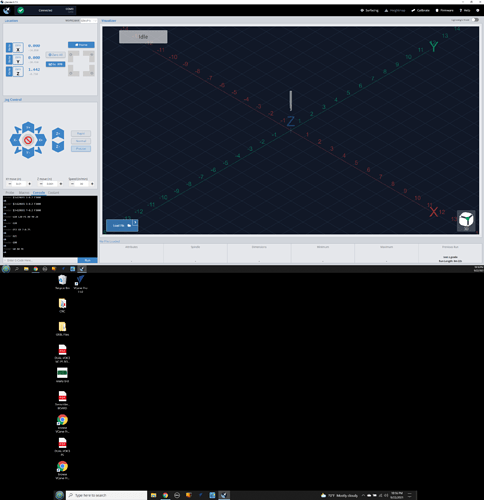Went to perform the OUTLINE routine. The tool moves up traces the outline and stops moving at the start of the outline point and moves Z to 0.00. Clicked on GO TO ZERO and the machine drags the tool across the surface at Z=0.00 until it returns to all axis =0.00. For fun, I moved the tool using the jog controls away from 0.00 in all three axis. Clicked on GO TO ZERO and the first motion is the Z axis going to 0.00 then moving the X and Y to their 0.00.
Could you do me a favour and check your safe height as set in preferences (General tab, “Movement” field set)? If it’s set to something other than “0” it will move Z to that height before moving in the XY - try setting it to a larger value to avoid moving across the piece when travelling in XY.
Also, if you can share a screenshot of your console so we can see exactly what commands are being sent when you press “Go To Zero” that would be useful.
Do you have limit switches set up on your machine? FYI the “Goto XYZ0” has now been turned to “Goto XY0”
All good here! Did not catch that Z had been removed. I like it, though!