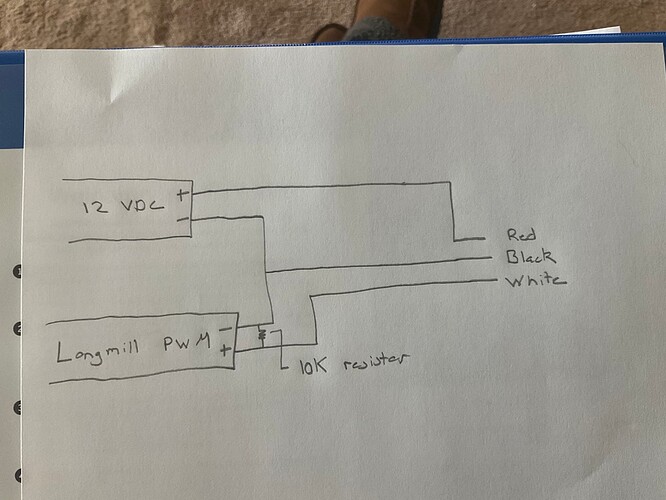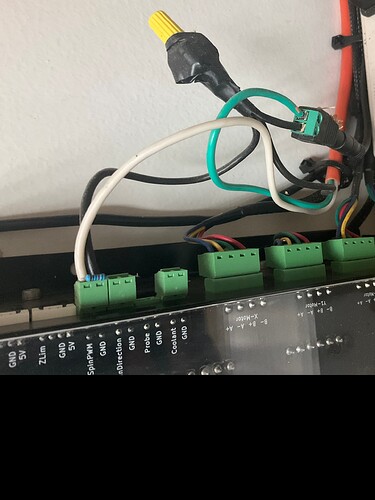@JayDent I have this same module and I’m trying to understand how to wire it. What did you do with the 12v red wire? Do you have a picture by chance of the setup. I’m struggling.
@Sammypants Welcome to the group, Sam.
The thread that you posted to was started almost a year and a half ago, and it covered several issues with mounting a laser on the Long Mill.
I thought it best to start a new thread for your post with your question first in line.
Jay has not been active on the forum for a few months, but I imagine that either Jay or other members will here soon to help.
In the meantime, it would be helpful if you could post a pic of the control board for your laser and the red wire that you are concerned with.
Pictures would be hard, everything is wrapped in heat shrink.
Basically I purchased an external 12vdc power supply for running the laser. I tied the - of the supply to the - of the PWM and ran that to the - on the laser board.
The + from the supply went to the + on the laser board
The + from the PWM on the longmill went to the PWM input on the laser
The pulldown resistor went across the - PWM to the + PWM
@gwilki @JayDent Thanks for the help. Here’s a picture of what I have. I’m just not sure what to do with the red one coming off the 12V part.
@Sammypants It’s a bit hard to see, but here goes. The connector in the lower left is black =ground, white = pwm and red - 12v. Correct?
What is the connector in the upper left? That is, how is it marked?
Yes that’s how that one is. Upper left powers the fan on the laser and the black/yellow goes to the actual laser.
@Sammypants I don’t believe that you need to connect that red to anything. PWM plus and minus are covered by the black and white. Power is covered by the power jack in the lower right. The fan is getting power from the upper left and the laser is getting power from the black and yellow. You should be good to go, I think.
Have you tried it yet?
I have and it turns on, but I can’t get it to turn off unless I unplug it. I ordered 1k resisters that should be here tomorrow. Where would I put one of those? On the PMW to the longmill?
@Sammypants Re-read the post on lasers that you originally added to. A few of the users describe how they connected the resistor.Not everyone needs them.
Will do, seemed there were a couple different ways. I’ll have to try them tomorrow. Thanks for the help.
This is how I wired mine. I think if you use the onboard barrel plug for power you can leave red floating (just insulate it, it probably will be live 12 VDC). I didn’t use the onboard barrel, I just ran the 3 conductor cable.
Looking back at the old post I used a 10k pull down. Without that, the laser was always on.
I took an old extension cord to run the signals through to minimize the voltage drop over the length. If you want to mount the power supply on the longmill cross bar they would help too. Even with that, I get a 1 volt drop on the power at the laser head at 100% if I recall.
Black-black
White-white
Green-red
I had the same issue you did with the laser being always on when using the barrel connector for power. That was before I learned about the pull down resistor. If you try using that and leave the red floating and it works, please let me know. I might use that to clean up this mess of wires and shorten the DC length to hopefully get a little more voltage at the laser head.
Pull down will fix this I think. I used 1k and it worked. When I got my scope I found 10k gave a better signal. Pics are in original post.
@JayDent thanks for the reply. So adding a 1k resistor allowed it to work. As of now, my power still seems way higher and not lowering as I think it should. I may switch to a higher resistor to see if that fixes it. I still need to extend the wires, but I did just plug into the DC port and left the red wire alone. I will try just taking it out I think.
A post was split to a new topic: Laser power tests