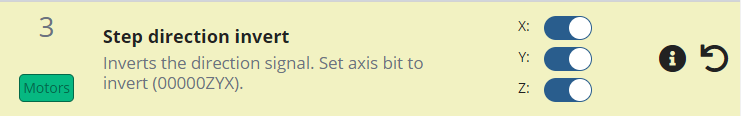I added inductive limit switchs now z axis is inverted and it will only go down add not up also ive tried taking them off and the z axis goes up and down if i keep the axis held in the negative pos itll hit the bottom and go back up is there a way to reset this.
@Rexgone Welcome to the group, Rex!
I’m a little unclear on whether your axis has lost the capability to move in one direction or if it is just inverted.
I have a LongMill MK1 and added Sienci’s inductive sensor kit to it. I also use gSender as my G-code sender. I’ll assume that you have done the wiring correctly as described here for MK2 or here for MK1.
Now I’ll go over the settings that are important for adding the sensors and changing an axis that is inverted. All of the pics are from gSenders Firmware settings window.
Setting 3 will change the direction of an axis. Some axis may need to be inverted to move the correct direction. Whichever axis is moving reversed just change that axis to the opposite setting.
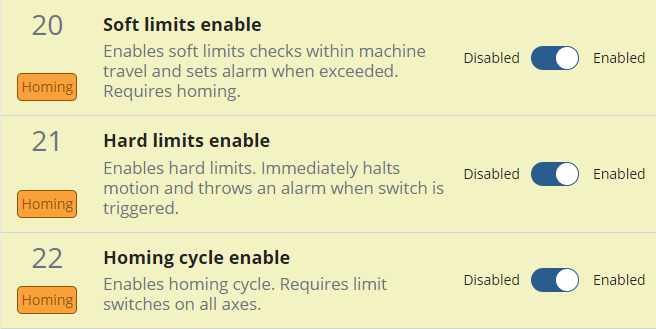
You don’t mention what machine you have but there are two ways to go with settings 20-22. If you have one sensor per axis, like a LongMill, you enable all three. If on the other hand your setup has two switches or sensors per axis you only need to enable 21 and 22.
The next section is only applicable when setting 20, Soft limits, is enabled.
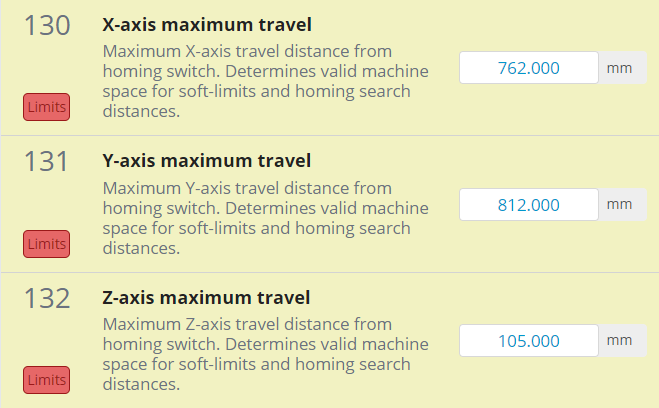
These need to be set to the correct length for each axis as they define where the soft limit is. The soft limit for an axis is it’s home position + the maximum travel for that axis.
To determine the maximum values you need do the following.
- Set firmware setting 20 to disabled
- Set firmware settings 21 and 22 to enabled
- Home the machine
- Jog an axis to the end, just before it hits its physical limit, if you accidentally hit the physical limit go back to step 3
- Write down the position for that axis as displayed in gSender
- Repeat steps 4 and 5 until you have the maximum travels for each axis
- Set the maximum travels for firmware settings 130-132
- Set firmware setting 20 to enabled
4 posts were split to a new topic: Carveco V carve problem