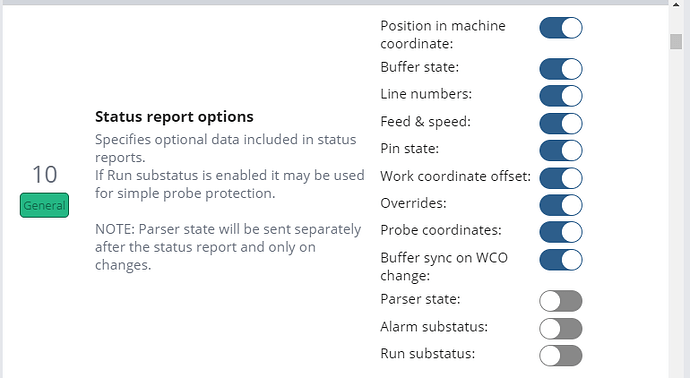My zero buttons are not recognized when I tap them. Is there a command in firmware that I am not finding?
Hi Chris,
You are leaving a lot of guesswork on what machine you run, with what controller. I know you have ordered an slb somewhere in 2024. Is this your first time firing up that new device or have you run it succesfully already?
What does the status of your machine indicate? Are your zero buttons greyed out?
So many questions, so little to work with. Can you elaborate a bit more?
Here’s the gsender page. Maybe you can find something in here that helps you move past your problem.
Ouch, I’m properly remanded although in my defense I thought this was a straight forward question, my bad. Okay, there is the background information.
- I’m running a longmill 30x30 on gcode generated out of VCarve PRO generated for Grbl because I cannot get Vcarve generate the gcode using GrblHAL (that’s a next issue I will be addressing as it is in Vcarve PRO not gSender).
- No, the buttons are not greyed out and the cursor changes to a hand as it should.
- Status change is not indicated - its looking as if all is fine with with world except for the lack of setting the axis to zero.
- On receiving the new controller I was not successful in any initial run as there were a pile of other problems, many of which went away after I manually deleted everything relating to gSender and reinstalling that software. Note that I was able to generate GrblHal gcode prior to my problem with the controller (still an issue for me to address later as it involves Vectric not gSender).
Since I don’t have an SLB, and still running an old version of G-sender I cannot be of much use other than maybe redirect you to some info on the matter provided by Sienci. When I look at the page, I feel like G-sender needs to run on hall when using the SLB, but I could be wrong there.
@Spamming_Eddie gSender does need to run grblHal when using the SLB. I believe that @Petamain is referring to the post processor that he should use in VCarve. There is no issue running either grbl inch or grbl mm as the VCarve post processor and running grblHal as the firmware on the SLB-equipped Long Mill.
Good News! My set zero buttons now work by entering #rst=$ – happy, happy - been working on that since I got the new control unit.
Bad news . When I attempt to outline my work the x axis starts grinding as if trying to move past its limit when going left and I get an error 10. I’m guessing that it refers to the e-stop. As I’m still attempting to complete my first project I have to test your patience and ask how do I clear and reset my e-stop.
Just to make sure you are connected using grblHAL and not regular grbl? I’m not even sure if you can connect wrong as I don’t have the SLB but thought it was worth a shot.
I have gone looking for Alarm and Error codes to try and help with grblHAL issues and the only place that I have found them is in the source code. Fortunately it’s easy to read even if you aren’t a coder. Error 10 is soft limit error by the way and alarm 10 is the E-Stop. Not sure which you are getting but you said error.
alarms.h has the alarm codes.
errors.h has the error codes.
Thanks guys, found that problem thanks to Spamming_Eddie. Turned out that it was simply a matter of $rst=$ followed by turning off the SLB and then turning it back on - magic.
Chris
4 posts were split to a new topic: X axis binding on outline
For what it’s worth, zeroing not working (as in, you hit the button but the WCS didn’t change) on grblHAL is 99.9% of the time due to your $10 EEPROM not being set correctly. If it was set to not include Work Coordinate offsets, gSender has no way to parse current workspace coordinates.
Resetting defaults ($RST=$) is why it’s working now. Its extremely likely you had $10 set to 1 (the grbl default, different from the grblHAL default) and had a number of reporting options disabled which are default in vanilla GRBL.