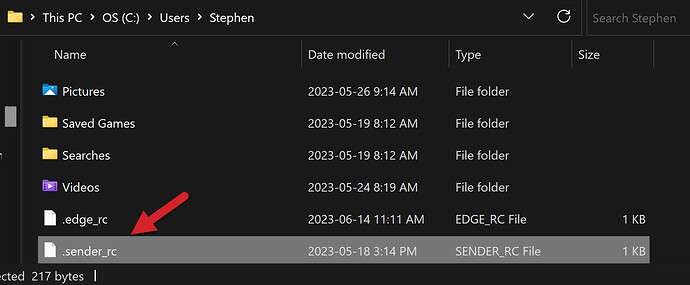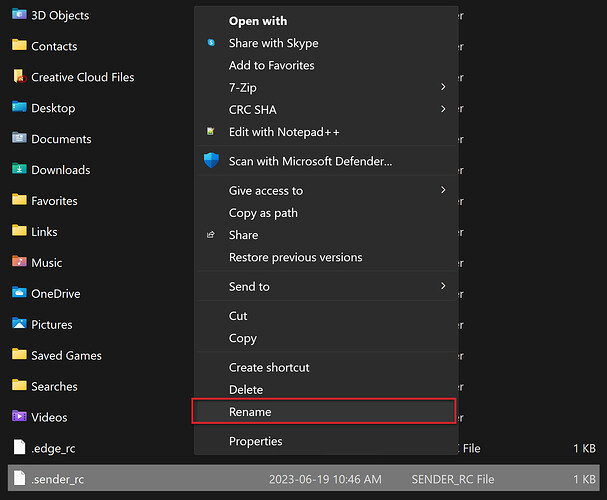Hey folks,
If you’ve checked out our newest version of gSender, but want to go back to a previous version, here are some helpful steps.
You can install a new version without uninstalling the old one. But…there is a file that gSender saves your events into, that we will need to rename. You can delete it, but you may want to simply rename it, allowing you to recover your events (Start/Stop events and your macros are all saved to this file) in the future if you wish.
- Let’s locate the file! It’s called .sender_rc and can usually be found on your hard drive here: C:/users/{your username}/.sender_rc
- Rename your file to anything! I added the word old to the end to get .sender_rcold, but you could rename it anything.
- Now that your file has been renamed, you are good to reinstall any version of gSender you would like!
![]()
For our Mac/Linux users - The .sender_rc file is in the home directory as a hidden file. The easiest way to move it is in console: mv ~/.sender_rc ~/.sender_rc_old.
Otherwise you can go to your Home directory in Finder and make sure you have show hidden files enabled (CMD + Shift + . ). You can then see the file to rename it.
Use THIS LINK to find all of the versions of gSender and gSender Edge we’ve released.
Cheers,
Stephen