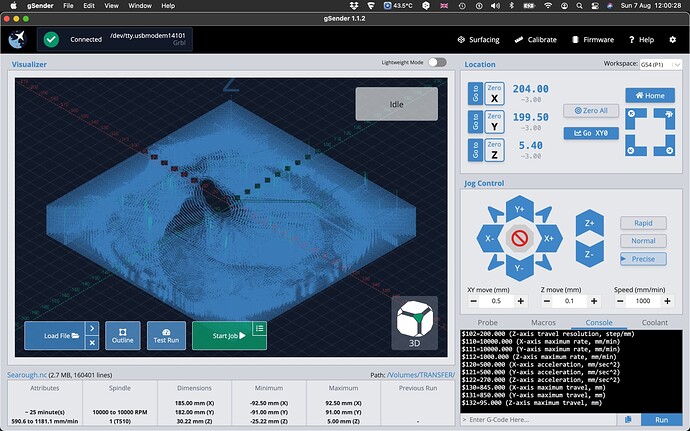I have not found the issue resolution yet. It happened with the last version of gSender (1.0.6.122) which had previously been running well and without incident. Yesterday it stopped following the speed set for the toolpaths generated in Carveco Maker. I downloaded and installed gSender 1.1.2.143 and trashed the preference file. I am running Mac Os Big Sur 11.6.8.
Loading the file to be carved appears to be normal. Running outline appears to be normal. Once the file is being run, the speed of traversal appears to be as fast as it can be and the settings cannot be changed. It will not slow down. I have included a screenshot showing console header. Any assistance would be appreciated. Thank you.
EDIT: to add the console settings…
gSender - [Grbl]
Connected to /dev/tty.usbmodem14101 with a baud rate of 115200
Grbl 1.1f [’$’ for help]
client $$
[MSG:’$H’|’$X’ to unlock]
$0=10 (Step pulse time, μs)
$1=255 (Step idle delay, ms)
$2=0 (Step pulse invert, mask)
$3=2 (Step direction invert, mask)
$4=0 (Invert step enable pin, boolean)
$5=0 (Invert limit pins, boolean)
$6=0 (Invert probe pin, boolean)
$10=255 (Status report options, mask)
$11=0.020 (Junction deviation, mm)
$12=0.010 (Arc tolerance, mm)
$13=0 (Report in inches, boolean)
$20=1 (Soft limits enable, boolean)
$21=0 (Hard limits enable, boolean)
$22=1 (Homing cycle enable, boolean)
$23=0 (Homing direction invert, mask)
$24=100.000 (Homing locate feed rate, mm/min)
$25=2000.000 (Homing search seek rate, mm/min)
$26=25 (Homing switch debounce delay, ms)
$27=3.000 (Homing switch pull-off distance, mm)
$30=1000 (Maximum spindle speed, rpm)
$31=0 (Minimum spindle speed, rpm)
$32=0 (Laser-mode enabled as spindle, boolean)
$100=40.000 (X-axis travel resolution, step/mm)
$101=40.000 (Y-axis travel resolution, step/mm)
$102=200.000 (Z-axis travel resolution, step/mm)
$110=10000.000 (X-axis maximum rate, mm/min)
$111=10000.000 (Y-axis maximum rate, mm/min)
$112=1000.000 (Z-axis maximum rate, mm/min)
$120=500.000 (X-axis acceleration, mm/sec^2)
$121=500.000 (Y-axis acceleration, mm/sec^2)
$122=270.000 (Z-axis acceleration, mm/sec^2)
$130=845.000 (X-axis maximum travel, mm)
$131=850.000 (Y-axis maximum travel, mm)
$132=95.000 (Z-axis maximum travel, mm)
ok
client $H
ok